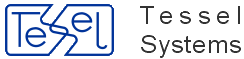This document describes SuperEdit Product
Copyright © 1997, 2014 Tessel Systems
Tessel Software Line™, TSL™, SuperEdit™, Advanced Raster Technology (ART)™, Visual Information Systems (VIS)™, HyperDoc™, InfoScope™, CADRaster LTX™, CADRaster PRO™, CALIBRATOR™ and Tessel Composite Documents™ are trademarks of Tessel Systems.
IBM™ is a registered trademark of International Business Machines Corporation.
Microsoft™, MS-DOS™ and Windows™ are registered trademarks of Microsoft Corporation.
Refers to:
SuperEdit version 3.10,
Template Editor version 2.1.
Tessel Systems reserves the right to make changes and improvements in its products. Information in this document is subject to change without notice.
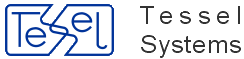
Tessel Systems
Box 70396 107 24 Stockholm, Sweden
Tel. (+46 8) 506 36 156 Fax. (+46 8) 506 36 201
E-mail: <support@tessel.se> Web: http://tessel.com/
Contents
- SuperEdit
- 1. User Manual
- Introduction
- Procedures
- Hybrid raster-vector editing
- Raster images in world coordinates
- Tessel Composite Documents
- Layout, toolbars and menus
- Viewing scanned drawings in SuperEdit
- Viewing vector drawings in SuperEdit
- Editing raster images
- Using color photographs
- Comparing raster images
- Creating composite documents
- Selecting and controlling subdocuments
- Merging subdocuments into single raster files
- Editing vector drawings
- Vector drawings in foreground and in background
- Using Magnifying Glass
- Using raster snap
- Raster snap for color images
- Cropping and changing page size
- Aligning and resizing scanned images
- Calibrating raster images
- Calibrating scanned maps
- Cut / Copy / Paste editing
- Filtering spots
- Printing hybrid documents
- SuperEdit layout and user interface
- SuperEdit commands
- File commands
- Edit commands
- Raster editing commands
- Clear Rectangle
- Clear Polygon
- Transparent Clear Rectangle
- Transparent Clear Polygon
- Transparent Mask
- Crop Rectangle
- Crop Polygon
- Filter Spots / Holes
- Move Raster
- Resize Raster
- Rotate Raster
- Change Orientation
- Cut Rectangle / Polygon
- Copy Rectangle / Polygon
- Paste Raster
- Merge Rasters
- Insert Vectors
- Create Raster
- Calibrate Raster
- Vector editing commands
- Walls and Spaces
- Document commands
- Zoom commands
- View menu commands
- Options menu commands
- Window Menu Commands
- Help Commands
- 2. Administration
- Installation and Configuration
- SUPERED.INI file
[BRA.Convert]section[External Parameters Filters]section[Geographical Mappings]section[Last Geographical Mappings]section[Licensing]section[Raster Image Params]section[Raster Magnify Glass Options]section[Raster Snap Options]section[Recent File List]section[TSLCDC Cache Settings]section[Toolbar]section[TSL Diagnostics]section[TSLPPL Library Settings]section[TSLRDE Library Settings]section[TSLRVC Library Settings]section[TSLTVL Library Settings]section[Vector Drawing Params]section[Vector Snap Options]section
- Appendices
- Template Editor