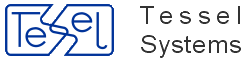Contents
- Installation and Configuration
- Program installation
- CADRaster Network License
- Configuring and running CADRaster
- Integration with other apps
- Diagnostic mode
- Known limitations
- Magnifying Glass versus Hardware Acceleration
- Limitations of 64-bit version
- Raster file dimensions
- Plot dimensions
- Maximum number of subdocuments in TCD file
- Raster snap limitations
- Keyboard commands not available
- RCreate command limitations
- Displaying raster images
- Working with multiply drawing windows hangs CADRaster.
- CADRPRO.INI file
[Command Options]section[External Parameters Filters]section[File Associations]section[Geographical Mappings]section[Licensing]section[Options]section[Raster Create Options]section[Raster Image Params]section[Raster Magnify Glass Options]section[Raster Snap Options]section[Recent File List]section[Toolbar]section[TSLCDC Cache Settings]section[TSL Diagnostics]section[TSLPPL Library Settings]section[TSLRDE Library Settings]section[TSLRVC Library Settings]section[TSLTVL Library Settings]section[Vector Drawing Params]section[Vector Snap Options]section
- Appendices