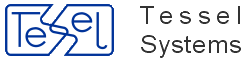The cadrpro.ini file is copied to the hidden Windows directory: C:\Users\<username>\AppData\Roaming\Tessel\cadrpro.cfg\CADRPRO.ini.
It is used to store various CADRaster control parameters.
Some of them may be changed by CADRaster commands; others can be changed only by editing the file.
File line syntax: <Parameter_name>=<value>
Comment line syntax: [<comment>]
Binary values of some parameters are coded as 0 or 1, which means switched off or on respectively.
The list of parameters in the cadrpro.ini file are listed below:
The entries in this section specify the current configuration (options) of CADRaster editing commands.
Definitions of four attribute file type extensions and their support:
1=TAF, 7
2=RLD, 3
3=MapInfo, 2
4=ARCINFO, 6
Meaning of numerical attributes:
1 – read, do not save, do not create if not exists
2 – do not read, save, do not create if not exists
3 - read, save, do not create if not exists
4 – do not read, do not save, create if not exists
5 – read, do not save, create if not exists
6 – do not read, save, create if not exists
7- read, save, create if not exists
- Priority
Defines priority of attribute files.
Example:
Priority=1 2 3 4
The entries in this section specify the names of MaxNumOfAssocToRemember (see the section called “[Options] section”) documents and drawings most recently associated.
- AutoLoad
Load geographical mapping defined in TAF file when opening document. Possible values are:
0 - opition is off
1 - option is on
Example:
AutoLoad=1
- Mapping
Mapping up to four lines, where i = 1..4, defining names of up to four geographical mapping systems recently used. The mapping name consists of system dependent texts and numbers but always starts with generic geographical system mapping name (see
Geographical Mappingdialog).Example:
Mapping1=P42 21 6
- MappingActive
Make last used geographical mapping active when application is started.
Example:
MappingActive=1
FLEXLicenseFile=C:\Program Files\Tessel Software Line\HyperDoc\Program\license.dat
This section is sometimes needed when LMTOOLS was installed before by other application and when Windows environment variable "LM_LICENSE_FILE" points to other Licence.dat file than Products's licence file.
Important
This parameter refers only to old licensing system based on .dat files. New .xml licences does not have their section/parameter and are needed to be in Program main folder.
- AcadFileDialogs
defines number of associations to remember in
[File Associations]section;- AlterPalettes
binary value; if enabled, corrects some problems with raster palette refreshing, but it depends strongly on your Windows version, display driver type, display colors depth, AutoCAD's ADI driver. In case of problems with palettes management try switching this option off (0).
- AutoZoom
binary value; if enabled, forces default view defined by the
RViewcommand after the document is opened;- ConfirmEditing
binary value; enables or disables the dialog box to confirm editing commands;
- CorrectPolygonFills
binary value; if enabled, forces AutoCAD to plot filled polygons using separate vectors. This option is to fix wrong polygon filling in some printing drivers. Use it only is you printing driver merges colors in a wrong way;
- DefaultTransparency
This CADRaster option is used in RCreate and RInsert commands. A percentage of the image formats available today allow transparency information to be stored in the image, and by default that information is ignored in AutoCAD, however, it can be enabled within AutoCAD using the TRANSPARENCY command. Setting image transparency to On allows AutoCAD to recognize the transparent pixels so that graphics on the screen show through those pixels. Transparency is available for both bitonal and nonbitonal (Alpha RGB or gray-scale) images. By default, images are attached with transparency turned off.
But "TRANSPARENCY" command work only within AutoCAD!!!
Solution for AutoCAD LT users:
The default transparency setting can be toggled on or off for a new raster image(s) opened by CADRaster. By default it is toggled off. This feature is controlled by DefaultTransparency key in CADRaster's INI file:
[Options] DefaultTransparency=1
- ForceDrawingPalette
binary value; if enabled, forces raster image palette usage when displaying the image. If disabled, AutoCAD’s 256 colors palette is used;
- MaxNumOfAssocToRemember
defines number of associations to remember in
[File Associations]section;- MdiSafeMode
binary value; this parameter enables or disables the safe handling mode of AutoCAD's SDI windows (use it if you open more drawing at the same time in AutoCAD and it hangs):
0 - default value, disables MdiSafeMode;
1 - turns MdiSafeMode on;
[Options] MdiSafeMode=1
Note
Please use this option only if error with working on multiply windows is present.
- MergePrintoutColors
binary value; if enabled, performs raster and vector colors merging on the printout that results in vectors transparency;
- OpenForegroundDrawing
binary value; enables automatic opening of foreground drawing by AutoCAD Tessel Composite Document is loaded;
- PlotWithLineweights
This CADRaster option is used in RCreate and RInsert commands. When it is turned on then it scales lineweights in proportion to the raster scale. Lineweights normally specify the linewidth of plotted objects and are plotted with the linewidth size regardless of the plot scale. By default it is toggled off. This feature is controlled by PlotWithLineweights key in CADRaster's INI file:
[Options] PlotWithLineweights=1
-
RasterizePrinterName After rCreate or rInsert command, CADRaster write to INI file name of printer device used during last rasterization. This name can be later copied to RasterizePrinterName key to disable efect of adding paper named "RasterizePortrait" to other printer devices.
[Options] RasterizePrinterNameFound= RasterizePrinterName=
- SingleDrwMode
binary value; this parameter enables or disables the Single Image Mode:
0 - single image is handled as a TCD subdocument;
1 - single image is handled without storing it in a TCD file;
- SkipAutoLoading
binary value; if enabled autoloading and initialization will be postponed until the first CADRaster's command typed at AutoCAD's command prompt. The option was added to improve CADRaster integration with other applications.
- SkipConfigDir
binary value; CADRaster by default adds command line option '
/c config_directory' when starting AutoCAD . If your application cannot pass this options to AutoCAD, enable the option;- UseAssociationsWithTCD
binary value; if enabled, after opening a vector drawing an associated TCD file will be opened as well;
The entries in this section specify the current configuration of CADRaster RCreate command.
- RemoveHiddenLine
binary value; when set to 1, hidden lines are removed while rasterization process.
- Color
Default value of color number in the drawing palette (for monochrome raster images only). Used when raster image has not corresponding TAF file.
- Comment
Default value of image’s description or a remark text. Used when raster image has not corresponding TAF file.
- Length
Default value of number of pixels in a single raster line. Used when raster image has not corresponding TAF file.
- Orientation
Default value of image’s orientation. Defined in raster terms (lines and columns of pixels) but maintaining analogous meaning also for vector drawings. The Orientation can have one of the following values:
1 - first line at the top, first column at the left side
2 - first line at the top, first column at the right side
3 - first line at the bottom, first column at the right side
4 - first line at the bottom, first column at the left side
5 - first line at the left side, first column at the top
6 - first line at the right side, first column at the top
7 - first line at the right side, first column at the bottom
8 - first line at the left side, first column at the bottom
Used when raster image has not corresponding TAF file.
- Units
Default value of code number of units used to define the insertion point of the image; one of the following values:
1 - inch
2 - foot
3 - yard
4 - mile
5 - millimeter
6 - centimeter
7 - meter
8 - kilometer
- Width
Default value of number of raster lines. Used when raster image has not corresponding TAF file.
- XinsertionPoint
Default value of X coordinate of the lower left corner of the image. Used when raster image has not corresponding TAF file.
- Xresolution
Default value of image’s horizontal resolution. Used when raster image has not corresponding TAF file.
- Xscale
Default value of horizontal scale of the image. Used when raster image has not corresponding TAF file.
- YinsertionPoint
Default value of Y coordinate of the lower left corner of the image. Used when raster image has not corresponding TAF file.
- Yresolution
Default value of image’s vertical resolution. Used when raster image has not corresponding TAF file.
- Yscale
Default value of vertical scale of the image. Used when raster image has not corresponding TAF file.
- HotKey
Defines hotkey, that popup raster magnifying glass.
Examples:
HotKey=32 ; Space key
HotKey=196608 ; CTRL + Shift
- KeepPopup
If set to 1, magnifying glass window is keeping opened until you press Esc key. If set to 0, magnifying glass is closed on mouse move.
- Magnification
Defines magnifying glass magnification parameter. Possible values are integer numbers between 2 and 10.
Example:
Magnification=10
- MagnifyGlassActive
If set to 1, raster magnifying glass is active.
Example:
MagnifyGlassActive=1
- MagnifyGlassSize
Defines magnifying glass window size in pixels. Possible values are integer numbers between 50 and 250.
Example:
MagnifyGlassSize=200
- PopupOnHotKey
If set to 1, raster magnifying glass is popup after hotkey pressing. If set to 0, you can't use magnifying glass on pop-up key.
Example:
PopupOnHotKey=1
- CurvePar
Integer value; specifies curvature parameter for tracing lines.
- Pickbox
Decimal value; specifies the size of snap pickbox (in pixels).
- SegmentPar
Integer value; specifies minimal segment length (in raster pixels) for tracing lines.
- SnapActive
Binary value; specifies whether snap to raster is active.
- SnapMode
Specifies snap mode value. Use the
Snaptab on Configuration dialog to change it.- TraceWidth
Decimal value; specifies user-defined width to be used while tracing lines.
- UseTraceWidths
Binary value; specifies whether to use detected raster line widths while tracing lines.
The entries in this section specify the names of 4 documents most recently opened by CADRaster.
The entries in this section specify the toolbar position and its visibility status.
- Enable
Binary value; default 1, setting it to 0 disables use of the view cache.
- FullViewHeight
Height of the full view bitmap in pixels; when set to 0 SuperEdit calculates full view size according to your display resolution.
- FullViewWidth
Width of the full view bitmap in pixels; when set to 0 SuperEdit calculates full view size according to your display resolution.
- MinimalRegenKeepTime
Specifies limits for view kept in cache. Only document with greater regeneration time than specified will be stored in cache. Value in milliseconds, default is 250 ms.
- MinimalRegenSaveTime
Specifies limits for cached view to be stored in TCD file. Only document with greater regeneration time than specified will be written to TCD document.
- SaveFullView
Binary value; default 1; setting it to 0 disables saving of the full view cache.
- ZoomQuality
Decimal value in range 5 to 100, default is 75. Determines when cached views may be used instead of regeneration. Lower value means weaker image precision requirements, greater - requires more quality, but also causes more regenerations.
- AddTimeStr
Defines if time stamps are present in diagnostic log. Possible values are 0 or 1. If is set to 0, time stamps are not logged.
Example:
AddTimeStr=1
- FlushLog
Defines if diagnostic log is flushed before writing new data. Possible values are 0 or 1. If is set to 1, the buffer is flushed with every log entry writing.
Example:
FlushLog=1
- LogBasic
Defines if diagnostic log should contain basic log data. Possible values are 0 or 1. If is set to 1, all performed actions are logged.
Example:
LogBasic=1
- LogLDAP
Defines if diagnostic log should contain LDAP data. Possible values are 0 or 1. If is set to 1 and LDAP login mode is enabled, diagnostics informations are logged.
Example:
LogLDAP=1
- LogName
Full path to log file.
Example:
LogName=C:\Program Files\Tessel Software Line\HyperDoc\DemoDB\Netman.log
- TraceErrors
Defines if diagnostic log should contain error messages. Possible values are 0 or 1. If is set to 1, occurred errors are logged.
Example:
TraceErrors=1
For internal use only. Parameters for library TSLPPL (print cache options).
- BufferSize
The size (in kilobytes) of the internal SuperEdit cache buffer used for printing of color documents (except for 24-bits-per-pixel color documents).
- BufferSize24
The size (in kilobytes) of the internal SuperEdit cache buffer used for printing of 24-bits-per-pixel color documents.
- FitToPage
Binary value; causes such calculation of the print scale, that the document covers maximal area of the paper page.
- MetricUnits
Binary value; when set to 1, the print margins and origin are expressed in millimeters, otherwise in inches.
- PrintColors
Binary value; enables color printing.
- PrintingScale
Real number representing the printing scale.
- Selection
Binary value; when set to 1, the whole document is printed, otherwise its current view only.
- SmallBitmaps
Binary value used to correct errors in some printer drivers. When set to 1, the SuperEdit send data to printer driver in portions smaller than 64 Kbytes. When set to 0 may speed printing operation.
- XOffset
Horizontal distance between the upper left corner of the document area on the paper and the upper left corner of the page margins; if negative, then a part of the document is placed within the left margin area and is not printed.
- YOffset
Vertical distance between the upper left corner of the document area on the paper and the upper left corner of the page margins; if negative, then a part of the document is placed within the upper margin area and is not printed.
- BitsPerColor
Integer value from 4 to 7; a number of bits per each basic color that is used when the image palette is converted to true-color format for processing and converting result back while storing.
- ConversionLimit
Integer value; the code number of color format of image that colors filtering is applied (see
FilterTypeparameter):0 – do not use filtering at all;
1,2 – enables filtering when transforming color and gray-scaled images;
4,16– enables filtering for color and gray-scaled 256-palette images as well as for true-color images;
256 – enables filtering only for true-color images;
- FilterType
Integer value from 2 to 6; the code number of filter type used while calculating color of each pixel in image resizing, rotating and calibrating:
2 – linear;
3 – cubic;
4 – Lanczos;
5 – Hamming;
6 – Blackman;
For internal use only. Parameters for library TSLRVC.
- AutoSelectingSingleFile
Binary value; when set to 1, the single image file is automatically selected for editing immediately after opening.
- BRAOpenOptions
Decimal (without prefix) or hexadecimal (prefixed with 0x) number. Used for control of document attribute files. Zero or sum of some of the following values:
0x0200 - read document attributes from its RLD file (can be used for backward compatibility);
0x0800 - read document attributes from TAF file;
0x1000 - do not save document attributes to RLD file;
0x2000 - do not save document attributes to TAF file;
For example, setting this parameter to 0x1A00 (which is a sum of 0x1000, 0x0800 and 0x0200) means: “read and write TAF file; read RLD file”. This is the default SuperEdit behavior.
- ClipboardCopyHeight
Height of the document copy in inches for the Copy command.
- ClipboardCopySpecHeight
Height of the document copy in inches for the
Copy SpecialandCopy Special To...commands.- ClipboardCopySpecWidth
Width of the document copy in inches for the
Copy SpecialandCopy Special To...commands.- ClipboardCopySpecXRes
Horizontal resolution of the document copy for the
Copy SpecialandCopy Special To...commands.- ClipboardCopySpecYRes
Vertical resolution of the document copy for the
Copy SpecialandCopy Special To...commands.- ClipboardCopyWidth
Width of the document copy in inches for the Copy command.
- ClipboardCopyXRes
Horizontal resolution of the document copy for the Copy command.
- ClipboardCopyYRes
Vertical resolution of the document copy for the Copy command.
- ConvertToOneFile
Binary value; setting it to 0 disables creation of the multi-page destination file while converting multiple input files.
- CopyBitmap
Copying data in the Device Dependent Bitmap format to the Clipboard.
- CopyDIBitmap
Copying data in the Device Independent Bitmap format to the Clipboard.
- CopyEmbeded
Binary value; copying data in the embedded object format to the Clipboard.
- CopyLink
Copying data in the link to a linked object format to the Clipboard.
- CopyMetafile
Copying data in the MS Windows system metafile format to the Clipboard.
- CrosshairVisible
Binary value; setting it to 1 causes SuperEdit to display crosshair at the current cursor position.
- DecPrecision
The option sets the floating-point numbers precision to be used in SuperEdit dialogs.
- DefaultVportsOverlapMode
Possible values:
0- overlapping parts of viewports will be painted and printed with white solid brush,1- overlapping parts are defined by most top defined viewport and only this viewport should be visible.
- DefBmpExt
Bitmap format may have DIB or BMP extension. When the user converts a raster file to the format, the default extension is chosen.
- DefCalsExt
CALS format may have GP4, CG4 or MIL extension. When the user converts a raster file to the format, the default extension is chosen.
- DefRasterUnits
Decimal value; defines default units for new raster drawings.
- DefTCDUnits
Decimal value; defines default units for new TCD documents.
- DefVectorUnits
Decimal value; defines default units for new vector drawings.
- DefVidarExt
Vidar format may have VID or VIM extension. When the user converts a raster file to the format, the default extension is chosen.
- DefXRes
Default raster image horizontal resolution.
- DefYRes
Default raster image vertical resolution.
- DelayedClipboardRendering
Binary value; immediate or delayed data rendering for data transfer through the Clipboard.
- DitherMode
If this option is checked, SuperEdit uses dithering to improve image colors mapping.
- LastSaveDir
Path name to the disk directory of the most recently open file.
- LastSaveFilter
File format code number of the most recently open file (this parameter must not be changed).
- LastSaveSubFormat
File compression mode code number of the most recently open file (this parameter must not be changed).
- MaximizeApplication
Binary value; setting it to 1 causes SuperEdit to cover the full screen when opened.
- MaximizeView
Binary value; setting it to 1 causes the open document window to cover the whole SuperEdit main window when opened.
- MaxUndoSteps
Decimal value; defines how many undo steps are allowed.
- PrintBitmapHeight
This parameters controls maximum height of "tile" used to create printouts.
If the resulting printout will exceed given value in pixels, hole image it will be divided into smaller tiles.
Value "
1024" is suggested for use to ensure proper displaying images on Mobile devices.PrintBitmapHeight=1024
- PrintBitmapWidth
This parameters controls maximum width of "tile" used to create printouts.
If the resulting printout will exceed given value in pixels, hole image it will be divided into smaller tiles.
Value "
1024" is suggested for use to ensure proper displaying images on Mobile devices.PrintBitmapWidth=1024
- PrintToFileWithMargins
This parameter is responsible for printing with or without margin in Print-outs to files (like
PDForPNG).Possible values:
0- prints without margins,1- prints with margins.
Default value is
1and it's recomended value, especially for printouts from HyperDoc Online.- ShowTwainInterface
Binary value; activates a scanner interface.
- TCDSaveMode
Binary value; defines how the
SaveAscommand works:0 - only the TCD file is saved;
1 - subdocuments are copied while saving the TCD file.
- TempDir
Path name to the disk directory where temporary files will be created.
- ViewBitmapHeight
View bitmap height in pixels.
- ViewBitmapWidth
View bitmap width in pixels.
For internal use only. Parameters for library TSLTVL (cache options).
- Units
Default value of code number of units of vector drawing; one of the following values:
1 - inch
2 - foot
3 - yard
4 - mile
5 - millimeter
6 - centimeter
7 - meter
8 - kilometer