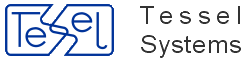CompElem objects are elements of CompDoc objects. Each CompElem object is associated with one parent CompDoc object. Each CompElem object can have one CompDoc or one SimpleDoc child object associated with it. CompElem object defines what part of its child document will be visible in what part of its parent document world. Two important terms are used to define it: a window and a viewport. Viewport is the area defined in parent document coordinates that is occupied by the window area of a child document. Window is the area defined in the child document coordinates, which is visible in the parent document viewport.
- AdaptiveScalingMaxDim, AdaptiveScalingMinDim
Sets maximal and minimal width of the world window, when the element is displayed (if the adaptive scaling mode is enabled).
Syntax:
max = Elem. AdaptiveScalingMaxDimmin = Elem. AdaptiveScalingMinDimmax
DOUBLE value, maximal window width
min
DOUBLE value, minimal window width
Elem
An object expression that evaluates to an Element object
- ElementDocConnectionType
Read-only value. In the current CADRaster version it is set to zero. It means that child document is in separate disk file.
Syntax:
Con = Elem. ElementDocConnectionTypeCon
SHORT value – constant 0.
Elem
An object expression that evaluates to an Element object
- ElementName
The name of the given element.
Syntax:
Name = Elem.ElementNameName
STRING receiving the name of the element
Elem
An object expression that evaluates to an Element object
- ElementOrient
Contains the element’s orientation.
Syntax:
State = Elem.ElementOrientState
SHORT value - Contains the element’s orientation described by numbers:
0 – orientation unknown,
1 – orientation Top-Left,
2 – orientation Top-Right,
3 – orientation Bottom-Right,
4 – orientation Bottom-Left,
5 – orientation Left-Top,
6 – orientation Right-Top,
7 – orientation Right-Bottom,
8 – orientation Left-Bottom.
Elem
An object expression that evaluates to an Element object
- GetViewportXmin, GetViewportYmin, GetViewportXmax and GetViewportYmax
Element viewport expressed in inches. The area defined in parent document coordinates, which is occupied by the window area of the child document. These four properties are read-only.
Syntax:
Xmin = Elem. GetViewportXminYmin = Elem. GetViewportYminXmax = Elem. GetViewportXmaxYmax = Elem. GetViewportYmaxXmin
DOUBLE value, containing the x-coordinate of the left border of element’s viewport
Ymin
DOUBLE value, containing the y-coordinate of the bottom border of element’s viewport
Xmax
DOUBLE value, containing the x-coordinate of the right border of element’s viewport
Ymax
DOUBLE value, containing the y-coordinate of the top border of element’s viewport
Elem
An object expression that evaluates to an Element object
- GetWindowXmin, GetWindowYmin, GetWindowXmax and GetWindowYmax
The element’s window expressed in inches. The area defined in child document coordinates, which is visible in the parent document viewport. These four properties are read-only.
Syntax:
Xmin = Elem. GetWindowXminYmin = Elem. GetWindowYminXmax = Elem. GetWindowXmaxYmax = Elem. GetWindowYmaxXmin
DOUBLE value, containing the x-coordinate of the left border of element’s window
Ymin
DOUBLE value, containing the y-coordinate of the bottom border of element’s window
Xmax
DOUBLE value, containing the x-coordinate of the right border of element’s window
Ymax
DOUBLE value, containing the y-coordinate of the top border of element’s window
Elem
An object expression that evaluates to an Element object
- HasDocument
Read-only value. Non-zero means the element has a child document associated with it, zero means element does not have any child documents associated with it yet.
Syntax:
Has = Elem. HasDocumentHas
SHORT value – nonzero, if element has a child document
Elem
An object expression that evaluates to an Element object
- IsAdaptiveScalingEnabled
Contains element’s adaptive scaling mode.
Syntax:
Enab = Elem. IsAdaptiveScalingEnabledEnab
IsAdaptiveScalingEnabled
Elem
An object expression that evaluates to an Element object
- IsDocumentSimple
Read-only value. If the given element has a child document and this child document is simple, then this property is non-zero. Otherwise it is zero.
Syntax:
Simp = Elem. IsDocumentSimpleSimp
SHORT value – nonzero, if element has a simple child document
Elem
An object expression that evaluates to an Element object
- IsEnabled
Non-zero means the element is enabled (visible), zero means the element is not enabled.
Syntax:
Enab = Elem. IsEnabledEnab
SHORT value – nonzero, if element enabled
Elem
An object expression that evaluates to an Element object
- IsSelected
Non-zero means the element is selected, zero means the element is not selected.
Syntax:
Sel = Elem. IsSelectedSel
SHORT value – nonzero, if element selected
Elem
An object expression that evaluates to an Element object
- TransparencyEnabled
Non-zero if transparency mode enabled, 0 otherwise.
Syntax:
Enab = Elem. TransparencyEnabledEnab
SHORT value set to nonzero, if transparency mode is enabled
Elem
An object expression that evaluates to an Element object
- TransparentColor
Contains the actual transparent color.
Syntax:
Color = Elem. TransparentColorColor
LONG value indicating the active transparent color
Elem
An object expression that evaluates to an Element object
- GetElementDoc
Returns the interface to the child document object. It can be a SimpleDoc or CompDoc object. By reading the IsSimple property of an object obtained with this method it is possible to find out its type.
Syntax:
Set Doc = Elem. GetElementDoc()
Doc
An OBJECT receiving the dispatch to the document
Elem
An object expression that evaluates to an Element object
- MoveElement
Elements belonging to each CompDoc object are ordered. This order affects the sequence in which their child documents are painted. By changing this order it is possible to control the way in which drawings overlap one another.
Syntax:
Ret = Elem. MoveElement (MoveType)
MoveType
SHORT value – one of the following:
0 - move the given element to the top;
1 - move the given element one step up;
2 - move the given element one step down;
3 - move the given element to the bottom.
Ret
SHORT value: non-zero on success
Elem
An object expression that evaluates to an Element object
- ResetViewport
Resets the viewport connected with the given composite document element.
Syntax:
Ret = Elem. ResetViewport (Mode)
Mode
SHORT value;
Ret
SHORT value: non-zero on success
Elem
An object expression that evaluates to an Element object
- SetElementDoc
Creates a child document and attaches it to the given CompElem object. If the FileName parameter is a name of raster or vector drawing file, a SimpleDoc object is created as a child document. If the FileName parameter is a name of a composite document file, a CompDoc object is created as a child document. In the current version of CADRaster the ConnectionType and Mode parameters should be always set to zero.
Syntax:
Set Doc = Elem. SetElementDoc(ConnectionType, FileName, Mode)
ConnectionType
SHORT value, always 0
FileName
STRING value, containing the name of the document to be set
STRING value, containing the name of the document to be set
SHORT value, always 0
Doc
An OBJECT receiving the dispatch to the document
Elem
An object expression that evaluates to an Element object
- SetElementViewport
Sets the viewport area of the given composite document element. The composite document element viewport is the area defined in the parent document’s coordinates, which is occupied by the window area of the element child document.
Syntax:
Ret = Elem. SetElementViewport (Xmin,Ymin,Xmax,Ymax)
Xmin
DOUBLE value, indicating the x-coordinate of the left border of element’s viewport
Ymin
DOUBLE value, indicating the y-coordinate of the bottom border of element’s viewport
Xmax
DOUBLE value, indicating the x-coordinate of the right border of element’s viewport
Ymax
DOUBLE value, indicating the y-coordinate of the top border of element’s viewport
Ret
SHORT value: non-zero on success
Elem
An object expression that evaluates to an Element object
- SetElementWindow
Sets the window area of the given composite document element. The composite document element’s window is the area defined in the child document’s coordinates, which is visible in the parent document’s viewport.
Syntax:
Ret = Elem. SetElementWindow (Xmin,Ymin,Xmax,Ymax)
Xmin
DOUBLE value, indicating the x-coordinate of the left border of element’s window
Ymin
DOUBLE value, indicating the y-coordinate of the bottom border of element’s window
Xmax
DOUBLE value, indicating the x-coordinate of the right border of element’s window
Ymax
DOUBLE value, indicating the y-coordinate of the top border of element’s window
Ret
SHORT value: non-zero on success
Elem
An object expression that evaluates to an Element object