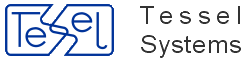TesselSoftwareLine Products supports viewing, converting and printing of composite documents that may contain subdocuments in any of the formats listed below. Editing is supported for monochrome raster images only.
Format | Format description | Supported compression modes | Extensions | Color | Multiple pages |
RLC | Run Length Code | - | RLC | - | - |
TIFF | Tagged Image File Format | Uncompressed PackBits LZW CCITT Group 3 Standard CCITT Group 3 Modified CCITT Group 4 | TIF | ✓ ✓ ✓ | ✓ ✓ ✓ ✓ ✓ ✓ |
GIF | UNISYS | - | GIF | ✓ | - |
PCX | Paintbrush format | - | - | ✓ | - |
BMP RLE | Windows bitmap | Uncompressed, RLE4, RLE8 | BMP DIB | ✓ ✓ | - |
DMI | - | - | DMI | - | - |
ITI | - | - | ITI | - | - |
CALS | - | - | GP4 GC4 CAL MIL | - | - |
VIDAR | - | Uncompressed CCITT Group 3 Standard CCITT Group 3 Modified CCITT Group 4 Vidar RLE | VIM,VID | - | - |
DCX | Fax format | - | DCX | - | ✓ |
CIT | Intergraph G4 | - | CIT | - | - |
RLE | Intergraph RLE | - | RLE | - | - |
IG4 | CAD-Overlay | Group 4 | IG4 | - | - |
DWG* | Autodesk | - | DWG | ✓ | - |
DXF* | Standard vector format | - | DXF | ✓ | - |
* - available only when TCD-View application was installed in the system.
CADRaster reads attribute files to obtain information about size, orientation and location of raster file in world coordinate system. There are four formats of attribute files CADRaster can read and write:
RLD – CADRaster for DOS attribute file
TAF – Tessel Attribute File
TAB – MapInfo project file.
TFW – ARC/INFO parameter file. File extension may be different depending on raster format.
Raster file format | Parameter file extension |
*.BMP | *.BPW |
*.GIF | *.GFW |
*.PCX | *.PXW |
*.IG4 | *.I4W |
*.TIF | *.TFW |
*.CAL | *.CLW |
*.JPG | *.JGW |
*.PNG | *.PGW |
Each drawing file can have an attribute file associated with it, where the drawing’s technical parameters are stored. It is especially useful to store the parameters that can not be stored in the drawing file itself due to its format limitations. Some image file formats allow storing more parameters than others do. The values of image parameters are saved in the image file, if the image format allows for it, and in an additional parameter file with the same name as the image file name but with TAF (Tessel Attribute File) extension. The TAF file is located in the same disk directory as the image file.
Parameters saved in the image file override parameters saved in the additional parameter file (TAF).
Creating and using of attribute files can be disabled using the BRAOpenOptions parameter in corresponding program .ini file (see ).
A TAF file is a text file formatted in sections (like INI files). If the image file is a multipage raster file, each section describes a separate page.
The first page is described by the [RasterImageParams] section, the second page is described by the [RasterImageParams.1] section and so on.
Parameters of a drawing file in one of vector formats (DWG or DXF) are specified in the [VectorDrawingParams] section.
Thus it is possible to have two drawing files with the same file name and different file name extensions in one disk directory: one in raster format and one in vector format and to use a common TAF file for them.
Their parameters are located in different sections of the same TAF file. Vector drawings use only two parameters: Units and Orientation.
Section name line syntax: [<section_name>]
Parameter line syntax: <Parameter_name>=<Parameter_value>
Parameters description:
Units - the code number of units used to define the insertion point of the image; one of the following values:
1 | inch |
2 | foot |
3 | yard |
4 | mile |
5 | millimeter |
6 | centimeter |
7 | meter |
8 | kilometer |
Color - the color number from the AutoCAD palette (for monochrome raster images only)
Orientation - the image’s orientation. Defined in raster terms (lines and columns of pixels) but maintaining analogical meaning also for vector drawings. The Orientation can have one of the following values:
1 | first line at the top, first column at the left side |
2 | first line at the top, first column at the right side |
3 | first line at the bottom, first column at the right side |
4 | first line at the bottom, first column at the left side |
5 | first line at the left side, first column at the top |
6 | first line at the right side, first column at the top |
7 | first line at the right side, first column at the bottom |
8 | first line at the left side, first column at the bottom |
See also the picture below for the reference to coresponding above numbers.
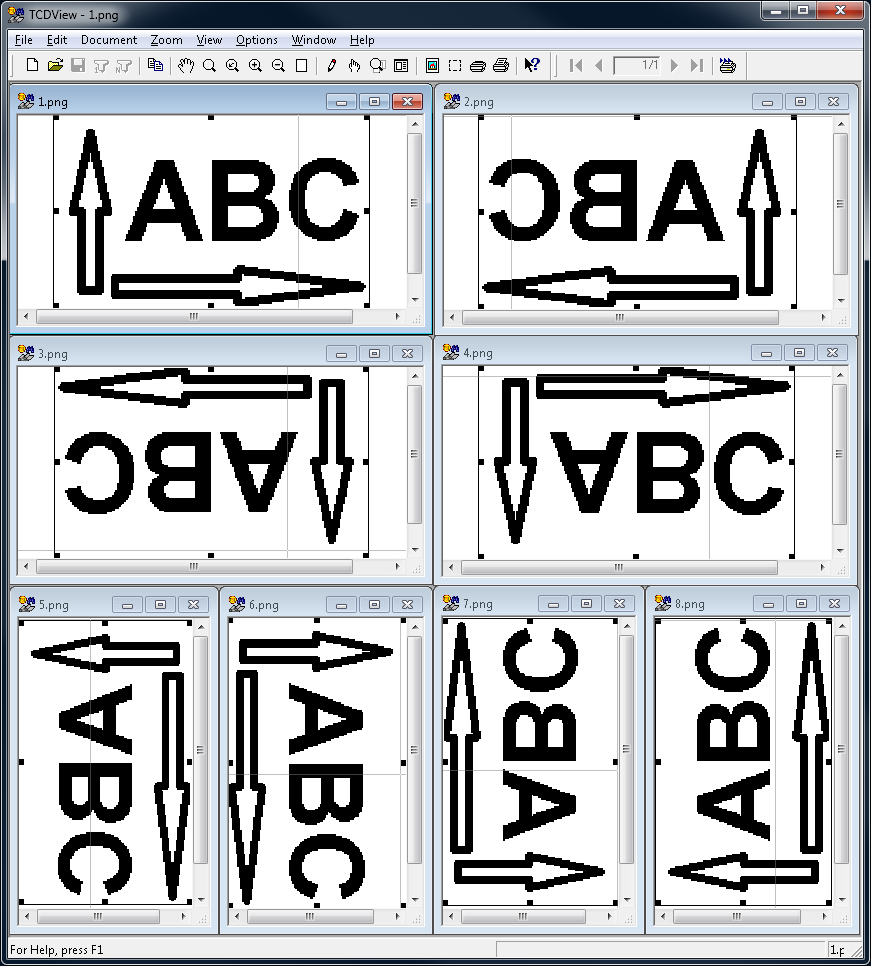
XInsertionPoint - X coordinate of the lower left corner of the image;
YInsertionPoint - Y coordinate of the lower left corner of the image;
XScale - the horizontal scale of the image;
YScale - the vertical scale of the image;
XResolution - image’s horizontal resolution;
YResolution - image’s vertical resolution;
Length - the number of pixels in a single raster line;
Width - the number of raster lines;
Comment - image’s description or a remark text.
Geographical Mapping Systemsoption are available from context menu after clicking Right Mouse button while holding left Ctrl key while using CADRaster.
While in HyperDoc it can be open from Drawing menu.
Select Geographical Mapping and then Select... to open Geographical Mapping dialog box where you can select mapping.
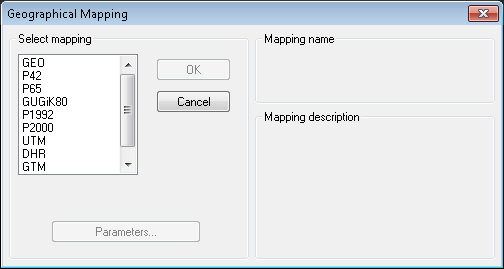
In the GEO system coordinates of all objects are expressed in geographical degrees (it concerns all entered, displayed and edited coordinates also). The coordinate system is orthogonal with the geographical degrees as units on the both axes.
While importing vector drawings stored in natural geographical coordinates, various logical units may be associated with it.
You can declare which units of drawing should be regarded as degrees, activating the Parameters... button on the Geographical Mapping dialog to display the Set GEO Parameters dialog box.
Choose appropriate units from list of available units.
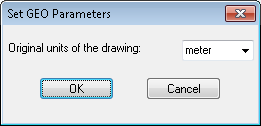
Use the OK button to accept the selected mapping parameters and close the dialog. Use the Cancel button to withdraw changes made (if any) and close the dialog.
The Gauss-Krüger projection system is a conformal, cylindrical, transverse Mercator projection of the earth's ellipsoid surface made on the plane in such a way, that the center meridian is transformed without distortions and the symmetry against the meridian is also preserved.
Generally, the transformation of the whole surface of the earth's ellipsoid (or a large part of it) results in the high level of distortions. To make it acceptable, the ellipsoid is divided to meridional strips, each 3 or 6 degree wide. Then subsequently, the strips are projected on the cylindrical surface, which is tangent to the ellipsoid along the central meridian of each strip. To balance the error level along distance from the central meridian the scale factor is introduced. The scale factor 1.0 means that there is no error on the center meridian points and a maximal error is on the both edges of the strip. A smaller then one (1.0) scale factor balances the error for the central meridian points with the error on the strip edges.
After the projection, the central meridian of strip and the equator are perpendicular. This is the reason to base on them the local strip's coordinate system, with axes traditionally marked as X for north direction and Y for east direction. Additional offset in the X-Y coordinate system allows avoiding negative coordinates values to the left from central meridian and below the equator.
The maximal distortion in a 3-degree strip is 17 cm/km and in a 6-degree strip – 70 cm/km. It is much less then the printed map's accuracy, which is about 0.2 mm.
The P42 system is Gauss-Krüger (Transverse Mercator) system with the following features:
maps with scales from 1:10 000 till 1:500 000 are based on 6-degree strips;
maps with scales from 1:5 000 and greater are based on 3-degree strips.
Activate Parameters... button on the Geographical Mapping dialog to display the Set P42 Parameters dialog box..
It contains the list box with all possible values of strip centers (meridians) and two radio buttons to make choice between 3 and 6 degree strip width.
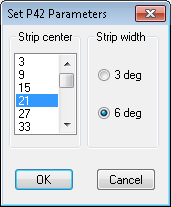
The following parameters are fixed in P42 system:
scale factor = 1.0000;
parallel = 0.00 deg;
X offset = 0.00 m;
Y offset = zone number + 500 000.00 m;
ellipse by Krasovsky.
Use the OK button to accept the selected mapping parameters and close the dialog. Use the Cancel button to withdraw changes made (if any) and close the dialog.
The Universal Transverse Mercator (UTM) system is Gauss-Krüger (Transverse Mercator) system with the following features:
it provides world coverage between the latitudes 84° N and 80° W (each zone extends between the latitudes);
the zone numbering system is that the first zone has its western edge on the meridian 180° and the zones proceed eastwards to zone 60 which has its eastern edge at 180° longitude;
each zone is 6° longitude in width;
the Eastings of the origin of each zone (Y offset) is assign the value 500 000 m.
Activate Parameters... button on the Geographical Mapping dialog to display the Set UTM Parameters dialog box..
It contains the combo box with all possible central meridian positions and edit box to write a value of Y offset (usually 500 000 m).
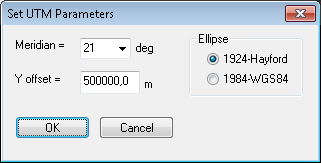
The following parameters are fixed in UTM system:
scale factor = 0.9996;
strip width = 6°;
parallel = 0.00°;
X offset = 0.00 m in northern hemisphere; 10 000 000 m in southern hemisphere;
ellipse by Bessel.
Use the OK button to accept the selected mapping parameters and close the dialog. Use the Cancel button to withdraw changes made (if any) and close the dialog.
The Deutsche Heeresgitter (DHR) system is Gauss-Krüger (Transverse Mercator) system with the following features:
it is designed to cover Germany area;
strip width is assigned 6° for military use and 3° for cadastral, municipal and civil engineering use (known also as Deutsche Reichsgitter - DRG);
Activate Parameters... button on the Geographical Mapping dialog to display the Set DHR Parameters dialog box..
It contains the combo box with all possible central meridian positions (usually 9°) and edit box to write a value of Y offset (usually 500 000 m preceded by zone number).
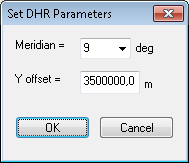
The following parameters are fixed in DHR system:
scale factor = 1.0000;
strip width = 6°;
parallel = 0.00 deg;
X offset = 0.00 m;
ellipse by Bessel.
Use the OK button to accept the selected mapping parameters and close the dialog. Use the Cancel button to withdraw changes made (if any) and close the dialog.
The Generic Transverse Mercator (GTM) system is Gauss-Krüger (Transverse Mercator) system with all the possible configurable parameters.
Activate Parameters... button on the Geographical Mapping dialog to display the Set GTM Parameters dialog box.. It contains:
the list box with the most common use ellipses;
the group box with the chosen ellipse major ax and perimeter values (the edit boxes are enabled for the Custom ellipse only);
the Origin group box with Meridian and Parallel edit boxes;
the Offset group box with X offset and Y offset edit boxes;
the Scale edit box.
Family of geographic transformations based on stereographic projection (GOS - Generic Oblique Stereographic). New geographic mappings for Poland area: P65, GUGiK80 (based on Pulkovo 42 datum with Krassovsky ellipsoid) as well as P1992 and P2000 (based on GRS80 ellipsoid) have been implemented. Mapping UTM has additional choice of ellipsoid: Hayford-1924 (previous default) and WGS84 (new one).
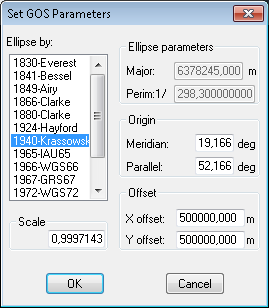
Use the OK button to accept the selected mapping parameters and close the dialog. Use the Cancel button to withdraw changes made (if any) and close the dialog.
Properties (types and parameters) as well as methods (transforming between geographical and ortho coordinates) of geographical transformations have been exposed via Automation interface of CADRaster. Additionally, transformation between BLH and XYZ coordinate systems have been implemented and exposed as well.
Information about geographical mapping to be used while viewing raster drawing, can be stored in and retrieved from Tessel Attribute File (*.TAF file).
You may activate "Geographical Mapping - Load" option to force the mapping to be active.
Alternatively, you may select some mapping and choose "Geographical Mapping - Save" option to associate it with the drawing.
Both options are enabled only if there is only one raster drawing opened, or (in case of composite documents containing several raster drawings) only one raster drawing selected.
The same geocoding information, together with georeferencing data, are stored and retrieved in
GeoTIFF format in TIFF drawing files and in MapInfo (MIF) format in *.TAB files
(if selected after activating "Configuration - Open tab - Parameters file options" button).
Possibility of retrieving geocoding information stored in GeoTIFF or MapInfo format is limited to geographical mappings implemented in TSLGEO dynamic link library.
CADRaster recognizes and supports raster drawings stored in popular JPEG format (extensions JPG, JPEG).
Various parameters that influence compression level,
precision of drawing details and processing time during saving or converting to JPEG format,
may be controlled from "JPEG Format Save Options" dialog called from "Save" tab on "Configuration" dialog.
DCT method
Selects the algorithm used for the DCT step. Choices are:
SLOW: slow but accurate integer algorithm
FAST: faster, less accurate integer method (DEFAULT)
FLOAT: floating-point method
Restart
To emit restart markers in the JPEG file, set one of these nonzero. Set restart interval in blocks to specify the exact interval in MCU blocks. Set restart interval in rows to specify the interval in MCU rows. Defaults are zero (no restarts). One restart marker per MCU row is often a good choice.
Smooth
Smooth If non-zero, the input image is smoothed; the value should be 1 for minimal smoothing to 100 for maximum smoothing. The default is zero.
Quality
Baseline
Constructs JPEG quantization tables appropriate for the indicated quality setting.
The quality value is expressed on the 0..100 scale recommended by IJG.
If the baseline parameter is TRUE, then the quantization table entries are constrained to the range 1..255 for full JPEG baseline compatibility.
In the current implementation, this only makes a difference for quality settings below 25, and it effectively prevents very small/low quality files from being generated.
To learn more about how to use JPEG, see http://www.faqs.org/faqs/jpeg-faq/.
Due to the compression nature used in raster drawings stored in JPEG format, applying some raster editing operations, like clearing areas or cutting and pasting,
may result in some artifacts inside edited areas, depending on compression parameters used in original drawing.
The image below shows colors available in TSL products. Their numbers are representative to those present in AutoCAD.
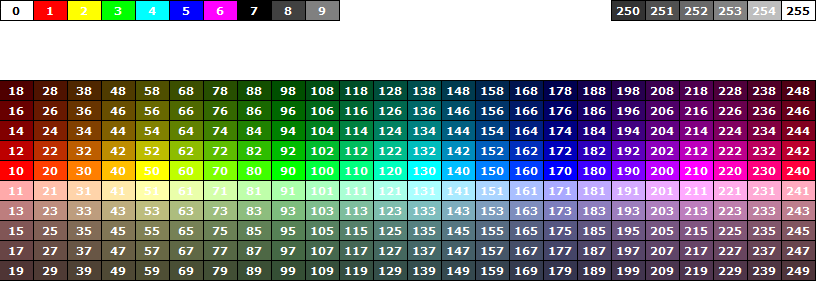
Note
Please use CHM or webhelp version of documentation to see the table below. It's not present in PDF due to it's large size.
The table below contains hexadecimal and decimal RGB and BRG codes for the 256 colors in the Tessel Software Line Programs(numbers 0-255).
| TSL ColorIndex | RGB Hexadecimal | RGB Decimal | BGR Hexadecimal | ||||||
|---|---|---|---|---|---|---|---|---|---|
| Red | Green | Blue | Red | Green | Blue | Blue | Green | Red | |
| 0 | FF | FF | FF | 255 | 255 | 255 | FF | FF | FF |
| 1 | FF | 00 | 00 | 255 | 0 | 0 | 00 | 00 | FF |
| 2 | FF | FF | 00 | 255 | 255 | 0 | 00 | FF | FF |
| 3 | 00 | FF | 00 | 0 | 255 | 0 | 00 | FF | 00 |
| 4 | 00 | FF | FF | 0 | 255 | 255 | FF | FF | 00 |
| 5 | 00 | 00 | FF | 0 | 0 | 255 | FF | 00 | 00 |
| 6 | FF | 00 | FF | 255 | 0 | 255 | FF | 00 | FF |
| 7 | 00 | 00 | 00 | 0 | 0 | 0 | 00 | 00 | 00 |
| 8 | 80 | 80 | 80 | 128 | 128 | 128 | 80 | 80 | 80 |
| 9 | C0 | C0 | C0 | 192 | 192 | 192 | C0 | C0 | C0 |
| 10 | FF | 08 | 08 | 255 | 8 | 8 | 08 | 08 | FF |
| 11 | FF | 7F | 7F | 255 | 127 | 127 | 7F | 7F | FF |
| 12 | A5 | 00 | 00 | 165 | 0 | 0 | 00 | 00 | A5 |
| 13 | A5 | 52 | 52 | 165 | 82 | 82 | 52 | 52 | A5 |
| 14 | 7F | 00 | 00 | 127 | 0 | 0 | 00 | 00 | 7F |
| 15 | 7F | 3F | 3F | 127 | 63 | 63 | 3F | 3F | 7F |
| 16 | 4C | 00 | 00 | 76 | 0 | 0 | 00 | 00 | 4C |
| 17 | 4C | 26 | 26 | 76 | 38 | 38 | 26 | 26 | 4C |
| 18 | 26 | 00 | 00 | 38 | 0 | 0 | 00 | 00 | 26 |
| 19 | 26 | 13 | 13 | 38 | 19 | 19 | 13 | 13 | 26 |
| 20 | FF | 3F | 00 | 255 | 63 | 0 | 00 | 3F | FF |
| 21 | FF | 9F | 7F | 255 | 159 | 127 | 7F | 9F | FF |
| 22 | A5 | 29 | 00 | 165 | 41 | 0 | 00 | 29 | A5 |
| 23 | A5 | 67 | 52 | 165 | 103 | 82 | 52 | 67 | A5 |
| 24 | 7F | 1F | 00 | 127 | 31 | 0 | 00 | 1F | 7F |
| 25 | 7F | 4F | 3F | 127 | 79 | 63 | 3F | 4F | 7F |
| 26 | 4C | 13 | 00 | 76 | 19 | 0 | 00 | 13 | 4C |
| 27 | 4C | 2F | 26 | 76 | 47 | 38 | 26 | 2F | 4C |
| 28 | 26 | 09 | 00 | 38 | 9 | 0 | 00 | 09 | 26 |
| 29 | 26 | 17 | 13 | 38 | 23 | 19 | 13 | 17 | 26 |
| 30 | FF | 7F | 00 | 255 | 127 | 0 | 00 | 7F | FF |
| 31 | FF | BF | 7F | 255 | 191 | 127 | 7F | BF | FF |
| 32 | A5 | 52 | 00 | 165 | 82 | 0 | 00 | 52 | A5 |
| 33 | A5 | 7C | 52 | 165 | 124 | 82 | 52 | 7C | A5 |
| 34 | 7F | 3F | 00 | 127 | 63 | 0 | 00 | 3F | 7F |
| 35 | 7F | 5F | 3F | 127 | 95 | 63 | 3F | 5F | 7F |
| 36 | 4C | 26 | 00 | 76 | 38 | 0 | 00 | 26 | 4C |
| 37 | 4C | 39 | 26 | 76 | 57 | 38 | 26 | 39 | 4C |
| 38 | 26 | 13 | 00 | 38 | 19 | 0 | 00 | 13 | 26 |
| 39 | 26 | 1C | 13 | 38 | 28 | 19 | 13 | 1C | 26 |
| 40 | FF | BF | 00 | 255 | 191 | 0 | 00 | BF | FF |
| 41 | FF | DF | 7F | 255 | 223 | 127 | 7F | DF | FF |
| 42 | A5 | 7C | 00 | 165 | 124 | 0 | 00 | 7C | A5 |
| 43 | A5 | 91 | 52 | 165 | 145 | 82 | 52 | 91 | A5 |
| 44 | 7F | 5F | 00 | 127 | 95 | 0 | 00 | 5F | 7F |
| 45 | 7F | 6F | 3F | 127 | 111 | 63 | 3F | 6F | 7F |
| 46 | 4C | 39 | 00 | 76 | 57 | 0 | 00 | 39 | 4C |
| 47 | 4C | 42 | 26 | 76 | 66 | 38 | 26 | 42 | 4C |
| 48 | 26 | 1C | 00 | 38 | 28 | 0 | 00 | 1C | 26 |
| 49 | 26 | 21 | 13 | 38 | 33 | 19 | 13 | 21 | 26 |
| 50 | FF | FF | 08 | 255 | 255 | 8 | 08 | FF | FF |
| 51 | FF | FF | 7F | 255 | 255 | 127 | 7F | FF | FF |
| 52 | A5 | A5 | 00 | 165 | 165 | 0 | 00 | A5 | A5 |
| 53 | A5 | A5 | 52 | 165 | 165 | 82 | 52 | A5 | A5 |
| 54 | 7F | 7F | 00 | 127 | 127 | 0 | 00 | 7F | 7F |
| 55 | 7F | 7F | 3F | 127 | 127 | 63 | 3F | 7F | 7F |
| 56 | 4C | 4C | 00 | 76 | 76 | 0 | 00 | 4C | 4C |
| 57 | 4C | 4C | 26 | 76 | 76 | 38 | 26 | 4C | 4C |
| 58 | 26 | 26 | 00 | 38 | 38 | 0 | 00 | 26 | 26 |
| 59 | 26 | 26 | 13 | 38 | 38 | 19 | 13 | 26 | 26 |
| 60 | BF | FF | 00 | 191 | 255 | 0 | 00 | FF | BF |
| 61 | DF | FF | 7F | 223 | 255 | 127 | 7F | FF | DF |
| 62 | 7C | A5 | 00 | 124 | 165 | 0 | 00 | A5 | 7C |
| 63 | 91 | A5 | 52 | 145 | 165 | 82 | 52 | A5 | 91 |
| 64 | 5F | 7F | 00 | 95 | 127 | 0 | 00 | 7F | 5F |
| 65 | 6F | 7F | 3F | 111 | 127 | 63 | 3F | 7F | 6F |
| 66 | 39 | 4C | 00 | 57 | 76 | 0 | 00 | 4C | 39 |
| 67 | 42 | 4C | 26 | 66 | 76 | 38 | 26 | 4C | 42 |
| 68 | 1C | 26 | 00 | 28 | 38 | 0 | 00 | 26 | 1C |
| 69 | 21 | 26 | 13 | 33 | 38 | 19 | 13 | 26 | 21 |
| 70 | 7F | FF | 00 | 127 | 255 | 0 | 00 | FF | 7F |
| 71 | BF | FF | 7F | 191 | 255 | 127 | 7F | FF | BF |
| 72 | 52 | A5 | 00 | 82 | 165 | 0 | 00 | A5 | 52 |
| 73 | 7C | A5 | 52 | 124 | 165 | 82 | 52 | A5 | 7C |
| 74 | 3F | 7F | 00 | 63 | 127 | 0 | 00 | 7F | 3F |
| 75 | 5F | 7F | 3F | 95 | 127 | 63 | 3F | 7F | 5F |
| 76 | 26 | 4C | 00 | 38 | 76 | 0 | 00 | 4C | 26 |
| 77 | 39 | 4C | 26 | 57 | 76 | 38 | 26 | 4C | 39 |
| 78 | 13 | 26 | 00 | 19 | 38 | 0 | 00 | 26 | 13 |
| 79 | 1C | 26 | 13 | 28 | 38 | 19 | 13 | 26 | 1C |
| 80 | 3F | FF | 00 | 63 | 255 | 0 | 00 | FF | 3F |
| 81 | 9F | FF | 7F | 159 | 255 | 127 | 7F | FF | 9F |
| 82 | 29 | A5 | 00 | 41 | 165 | 0 | 00 | A5 | 29 |
| 83 | 67 | A5 | 52 | 103 | 165 | 82 | 52 | A5 | 67 |
| 84 | 1F | 7F | 00 | 31 | 127 | 0 | 00 | 7F | 1F |
| 85 | 4F | 7F | 3F | 79 | 127 | 63 | 3F | 7F | 4F |
| 86 | 13 | 4C | 00 | 19 | 76 | 0 | 00 | 4C | 13 |
| 87 | 2F | 4C | 26 | 47 | 76 | 38 | 26 | 4C | 2F |
| 88 | 09 | 26 | 00 | 9 | 38 | 0 | 00 | 26 | 09 |
| 89 | 17 | 26 | 13 | 23 | 38 | 19 | 13 | 26 | 17 |
| 90 | 08 | FF | 08 | 8 | 255 | 8 | 08 | FF | 08 |
| 91 | 7F | FF | 7F | 127 | 255 | 127 | 7F | FF | 7F |
| 92 | 00 | A5 | 00 | 0 | 165 | 0 | 00 | A5 | 00 |
| 93 | 52 | A5 | 52 | 82 | 165 | 82 | 52 | A5 | 52 |
| 94 | 00 | 7F | 00 | 0 | 127 | 0 | 00 | 7F | 00 |
| 95 | 3F | 7F | 3F | 63 | 127 | 63 | 3F | 7F | 3F |
| 96 | 00 | 4C | 00 | 0 | 76 | 0 | 00 | 4C | 00 |
| 97 | 26 | 4C | 26 | 38 | 76 | 38 | 26 | 4C | 26 |
| 98 | 00 | 26 | 00 | 0 | 38 | 0 | 00 | 26 | 00 |
| 99 | 13 | 26 | 13 | 19 | 38 | 19 | 13 | 26 | 13 |
| 100 | 00 | FF | 3F | 0 | 255 | 63 | 3F | FF | 00 |
| 101 | 7F | FF | 9F | 127 | 255 | 159 | 9F | FF | 7F |
| 102 | 00 | A5 | 29 | 0 | 165 | 41 | 29 | A5 | 00 |
| 103 | 52 | A5 | 67 | 82 | 165 | 103 | 67 | A5 | 52 |
| 104 | 00 | 7F | 1F | 0 | 127 | 31 | 1F | 7F | 00 |
| 105 | 3F | 7F | 4F | 63 | 127 | 79 | 4F | 7F | 3F |
| 106 | 00 | 4C | 13 | 0 | 76 | 19 | 13 | 4C | 00 |
| 107 | 26 | 4C | 2F | 38 | 76 | 47 | 2F | 4C | 26 |
| 108 | 00 | 26 | 09 | 0 | 38 | 9 | 09 | 26 | 00 |
| 109 | 13 | 26 | 17 | 19 | 38 | 23 | 17 | 26 | 13 |
| 110 | 00 | FF | 7F | 0 | 255 | 127 | 7F | FF | 00 |
| 111 | 7F | FF | BF | 127 | 255 | 191 | BF | FF | 7F |
| 112 | 00 | A5 | 52 | 0 | 165 | 82 | 52 | A5 | 00 |
| 113 | 52 | A5 | 7C | 82 | 165 | 124 | 7C | A5 | 52 |
| 114 | 00 | 7F | 3F | 0 | 127 | 63 | 3F | 7F | 00 |
| 115 | 3F | 7F | 5F | 63 | 127 | 95 | 5F | 7F | 3F |
| 116 | 00 | 4C | 26 | 0 | 76 | 38 | 26 | 4C | 00 |
| 117 | 26 | 4C | 39 | 38 | 76 | 57 | 39 | 4C | 26 |
| 118 | 00 | 26 | 13 | 0 | 38 | 19 | 13 | 26 | 00 |
| 119 | 13 | 26 | 1C | 19 | 38 | 28 | 1C | 26 | 13 |
| 120 | 00 | FF | BF | 0 | 255 | 191 | BF | FF | 00 |
| 121 | 7F | FF | DF | 127 | 255 | 223 | DF | FF | 7F |
| 122 | 00 | A5 | 7C | 0 | 165 | 124 | 7C | A5 | 00 |
| 123 | 52 | A5 | 91 | 82 | 165 | 145 | 91 | A5 | 52 |
| 124 | 00 | 7F | 5F | 0 | 127 | 95 | 5F | 7F | 00 |
| 125 | 3F | 7F | 6F | 63 | 127 | 111 | 6F | 7F | 3F |
| 126 | 00 | 4C | 39 | 0 | 76 | 57 | 39 | 4C | 00 |
| 127 | 26 | 4C | 42 | 38 | 76 | 66 | 42 | 4C | 26 |
| 128 | 00 | 26 | 1C | 0 | 38 | 28 | 1C | 26 | 00 |
| 129 | 13 | 26 | 21 | 19 | 38 | 33 | 21 | 26 | 13 |
| 130 | 08 | FF | FF | 8 | 255 | 255 | FF | FF | 08 |
| 131 | 7F | FF | FF | 127 | 255 | 255 | FF | FF | 7F |
| 132 | 00 | A5 | A5 | 0 | 165 | 165 | A5 | A5 | 00 |
| 133 | 52 | A5 | A5 | 82 | 165 | 165 | A5 | A5 | 52 |
| 134 | 00 | 7F | 7F | 0 | 127 | 127 | 7F | 7F | 00 |
| 135 | 3F | 7F | 7F | 63 | 127 | 127 | 7F | 7F | 3F |
| 136 | 00 | 4C | 4C | 0 | 76 | 76 | 4C | 4C | 00 |
| 137 | 26 | 4C | 4C | 38 | 76 | 76 | 4C | 4C | 26 |
| 138 | 00 | 26 | 26 | 0 | 38 | 38 | 26 | 26 | 00 |
| 139 | 13 | 26 | 26 | 19 | 38 | 38 | 26 | 26 | 13 |
| 140 | 00 | BF | FF | 0 | 191 | 255 | FF | BF | 00 |
| 141 | 7F | DF | FF | 127 | 223 | 255 | FF | DF | 7F |
| 142 | 00 | 7C | A5 | 0 | 124 | 165 | A5 | 7C | 00 |
| 143 | 52 | 91 | A5 | 82 | 145 | 165 | A5 | 91 | 52 |
| 144 | 00 | 5F | 7F | 0 | 95 | 127 | 7F | 5F | 00 |
| 145 | 3F | 6F | 7F | 63 | 111 | 127 | 7F | 6F | 3F |
| 146 | 00 | 39 | 4C | 0 | 57 | 76 | 4C | 39 | 00 |
| 147 | 26 | 42 | 4C | 38 | 66 | 76 | 4C | 42 | 26 |
| 148 | 00 | 1C | 26 | 0 | 28 | 38 | 26 | 1C | 00 |
| 149 | 13 | 21 | 26 | 19 | 33 | 38 | 26 | 21 | 13 |
| 150 | 00 | 7F | FF | 0 | 127 | 255 | FF | 7F | 00 |
| 151 | 7F | BF | FF | 127 | 191 | 255 | FF | BF | 7F |
| 152 | 00 | 52 | A5 | 0 | 82 | 165 | A5 | 52 | 00 |
| 153 | 52 | 7C | A5 | 82 | 124 | 165 | A5 | 7C | 52 |
| 154 | 00 | 3F | 7F | 0 | 63 | 127 | 7F | 3F | 00 |
| 155 | 3F | 5F | 7F | 63 | 95 | 127 | 7F | 5F | 3F |
| 156 | 00 | 26 | 4C | 0 | 38 | 76 | 4C | 26 | 00 |
| 157 | 26 | 39 | 4C | 38 | 57 | 76 | 4C | 39 | 26 |
| 158 | 00 | 13 | 26 | 0 | 19 | 38 | 26 | 13 | 00 |
| 159 | 13 | 1C | 26 | 19 | 28 | 38 | 26 | 1C | 13 |
| 160 | 00 | 3F | FF | 0 | 63 | 255 | FF | 3F | 00 |
| 161 | 7F | 9F | FF | 127 | 159 | 255 | FF | 9F | 7F |
| 162 | 00 | 29 | A5 | 0 | 41 | 165 | A5 | 29 | 00 |
| 163 | 52 | 67 | A5 | 82 | 103 | 165 | A5 | 67 | 52 |
| 164 | 00 | 1F | 7F | 0 | 31 | 127 | 7F | 1F | 00 |
| 165 | 3F | 4F | 7F | 63 | 79 | 127 | 7F | 4F | 3F |
| 166 | 00 | 13 | 4C | 0 | 19 | 76 | 4C | 13 | 00 |
| 167 | 26 | 2F | 4C | 38 | 47 | 76 | 4C | 2F | 26 |
| 168 | 00 | 09 | 26 | 0 | 9 | 38 | 26 | 09 | 00 |
| 169 | 13 | 17 | 26 | 19 | 23 | 38 | 26 | 17 | 13 |
| 170 | 08 | 08 | FF | 8 | 8 | 255 | FF | 08 | 08 |
| 171 | 7F | 7F | FF | 127 | 127 | 255 | FF | 7F | 7F |
| 172 | 00 | 00 | A5 | 0 | 0 | 165 | A5 | 00 | 00 |
| 173 | 52 | 52 | A5 | 82 | 82 | 165 | A5 | 52 | 52 |
| 174 | 00 | 00 | 7F | 0 | 0 | 127 | 7F | 00 | 00 |
| 175 | 3F | 3F | 7F | 63 | 63 | 127 | 7F | 3F | 3F |
| 176 | 00 | 00 | 4C | 0 | 0 | 76 | 4C | 00 | 00 |
| 177 | 26 | 26 | 4C | 38 | 38 | 76 | 4C | 26 | 26 |
| 178 | 00 | 00 | 26 | 0 | 0 | 38 | 26 | 00 | 00 |
| 179 | 13 | 13 | 26 | 19 | 19 | 38 | 26 | 13 | 13 |
| 180 | 3F | 00 | FF | 63 | 0 | 255 | FF | 00 | 3F |
| 181 | 9F | 7F | FF | 159 | 127 | 255 | FF | 7F | 9F |
| 182 | 29 | 00 | A5 | 41 | 0 | 165 | A5 | 00 | 29 |
| 183 | 67 | 52 | A5 | 103 | 82 | 165 | A5 | 52 | 67 |
| 184 | 1F | 00 | 7F | 31 | 0 | 127 | 7F | 00 | 1F |
| 185 | 4F | 3F | 7F | 79 | 63 | 127 | 7F | 3F | 4F |
| 186 | 13 | 00 | 4C | 19 | 0 | 76 | 4C | 00 | 13 |
| 187 | 2F | 26 | 4C | 47 | 38 | 76 | 4C | 26 | 2F |
| 188 | 09 | 00 | 26 | 9 | 0 | 38 | 26 | 00 | 09 |
| 189 | 17 | 13 | 26 | 23 | 19 | 38 | 26 | 13 | 17 |
| 190 | 7F | 00 | FF | 127 | 0 | 255 | FF | 00 | 7F |
| 191 | BF | 7F | FF | 191 | 127 | 255 | FF | 7F | BF |
| 192 | 52 | 00 | A5 | 82 | 0 | 165 | A5 | 00 | 52 |
| 193 | 7C | 52 | A5 | 124 | 82 | 165 | A5 | 52 | 7C |
| 194 | 3F | 00 | 7F | 63 | 0 | 127 | 7F | 00 | 3F |
| 195 | 5F | 3F | 7F | 95 | 63 | 127 | 7F | 3F | 5F |
| 196 | 26 | 00 | 4C | 38 | 0 | 76 | 4C | 00 | 26 |
| 197 | 39 | 26 | 4C | 57 | 38 | 76 | 4C | 26 | 39 |
| 198 | 13 | 00 | 26 | 19 | 0 | 38 | 26 | 00 | 13 |
| 199 | 1C | 13 | 26 | 28 | 19 | 38 | 26 | 13 | 1C |
| 200 | BF | 00 | FF | 191 | 0 | 255 | FF | 00 | BF |
| 201 | DF | 7F | FF | 223 | 127 | 255 | FF | 7F | DF |
| 202 | 7C | 00 | A5 | 124 | 0 | 165 | A5 | 00 | 7C |
| 203 | 91 | 52 | A5 | 145 | 82 | 165 | A5 | 52 | 91 |
| 204 | 5F | 00 | 7F | 95 | 0 | 127 | 7F | 00 | 5F |
| 205 | 6F | 3F | 7F | 111 | 63 | 127 | 7F | 3F | 6F |
| 206 | 39 | 00 | 4C | 57 | 0 | 76 | 4C | 00 | 39 |
| 207 | 42 | 26 | 4C | 66 | 38 | 76 | 4C | 26 | 42 |
| 208 | 1C | 00 | 26 | 28 | 0 | 38 | 26 | 00 | 1C |
| 209 | 21 | 13 | 26 | 33 | 19 | 38 | 26 | 13 | 21 |
| 210 | FF | 08 | FF | 255 | 8 | 255 | FF | 08 | FF |
| 211 | FF | 7F | FF | 255 | 127 | 255 | FF | 7F | FF |
| 212 | A5 | 00 | A5 | 165 | 0 | 165 | A5 | 00 | A5 |
| 213 | A5 | 52 | A5 | 165 | 82 | 165 | A5 | 52 | A5 |
| 214 | 7F | 00 | 7F | 127 | 0 | 127 | 7F | 00 | 7F |
| 215 | 7F | 3F | 7F | 127 | 63 | 127 | 7F | 3F | 7F |
| 216 | 4C | 00 | 4C | 76 | 0 | 76 | 4C | 00 | 4C |
| 217 | 4C | 26 | 4C | 76 | 38 | 76 | 4C | 26 | 4C |
| 218 | 26 | 00 | 26 | 38 | 0 | 38 | 26 | 00 | 26 |
| 219 | 26 | 13 | 26 | 38 | 19 | 38 | 26 | 13 | 26 |
| 220 | FF | 00 | BF | 255 | 0 | 191 | BF | 00 | FF |
| 221 | FF | 7F | DF | 255 | 127 | 223 | DF | 7F | FF |
| 222 | A5 | 00 | 7C | 165 | 0 | 124 | 7C | 00 | A5 |
| 223 | A5 | 52 | 91 | 165 | 82 | 145 | 91 | 52 | A5 |
| 224 | 7F | 00 | 5F | 127 | 0 | 95 | 5F | 00 | 7F |
| 225 | 7F | 3F | 6F | 127 | 63 | 111 | 6F | 3F | 7F |
| 226 | 4C | 00 | 39 | 76 | 0 | 57 | 39 | 00 | 4C |
| 227 | 4C | 26 | 42 | 76 | 38 | 66 | 42 | 26 | 4C |
| 228 | 26 | 00 | 1C | 38 | 0 | 28 | 1C | 00 | 26 |
| 229 | 26 | 13 | 21 | 38 | 19 | 33 | 21 | 13 | 26 |
| 230 | FF | 00 | 7F | 255 | 0 | 127 | 7F | 00 | FF |
| 231 | FF | 7F | BF | 255 | 127 | 191 | BF | 7F | FF |
| 232 | A5 | 00 | 52 | 165 | 0 | 82 | 52 | 00 | A5 |
| 233 | A5 | 52 | 7C | 165 | 82 | 124 | 7C | 52 | A5 |
| 234 | 7F | 00 | 3F | 127 | 0 | 63 | 3F | 00 | 7F |
| 235 | 7F | 3F | 5F | 127 | 63 | 95 | 5F | 3F | 7F |
| 236 | 4C | 00 | 26 | 76 | 0 | 38 | 26 | 00 | 4C |
| 237 | 4C | 26 | 39 | 76 | 38 | 57 | 39 | 26 | 4C |
| 238 | 26 | 00 | 13 | 38 | 0 | 19 | 13 | 00 | 26 |
| 239 | 26 | 13 | 1C | 38 | 19 | 28 | 1C | 13 | 26 |
| 240 | FF | 00 | 3F | 255 | 0 | 63 | 3F | 00 | FF |
| 241 | FF | 7F | 9F | 255 | 127 | 159 | 9F | 7F | FF |
| 242 | A5 | 00 | 29 | 165 | 0 | 41 | 29 | 00 | A5 |
| 243 | A5 | 52 | 67 | 165 | 82 | 103 | 67 | 52 | A5 |
| 244 | 7F | 00 | 1F | 127 | 0 | 31 | 1F | 00 | 7F |
| 245 | 7F | 3F | 4F | 127 | 63 | 79 | 4F | 3F | 7F |
| 246 | 4C | 00 | 13 | 76 | 0 | 19 | 13 | 00 | 4C |
| 247 | 4C | 26 | 2F | 76 | 38 | 47 | 2F | 26 | 4C |
| 248 | 26 | 00 | 09 | 38 | 0 | 9 | 09 | 00 | 26 |
| 249 | 26 | 13 | 17 | 38 | 19 | 23 | 17 | 13 | 26 |
| 250 | 08 | 08 | 08 | 8 | 8 | 8 | 08 | 08 | 08 |
| 251 | 2D | 2D | 2D | 45 | 45 | 45 | 2D | 2D | 2D |
| 252 | 5B | 5B | 5B | 91 | 91 | 91 | 5B | 5B | 5B |
| 253 | 89 | 89 | 89 | 137 | 137 | 137 | 89 | 89 | 89 |
| 254 | B3 | B3 | B3 | 179 | 179 | 179 | B3 | B3 | B3 |
| 255 | B7 | B7 | B7 | 183 | 183 | 183 | B7 | B7 | B7 |