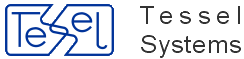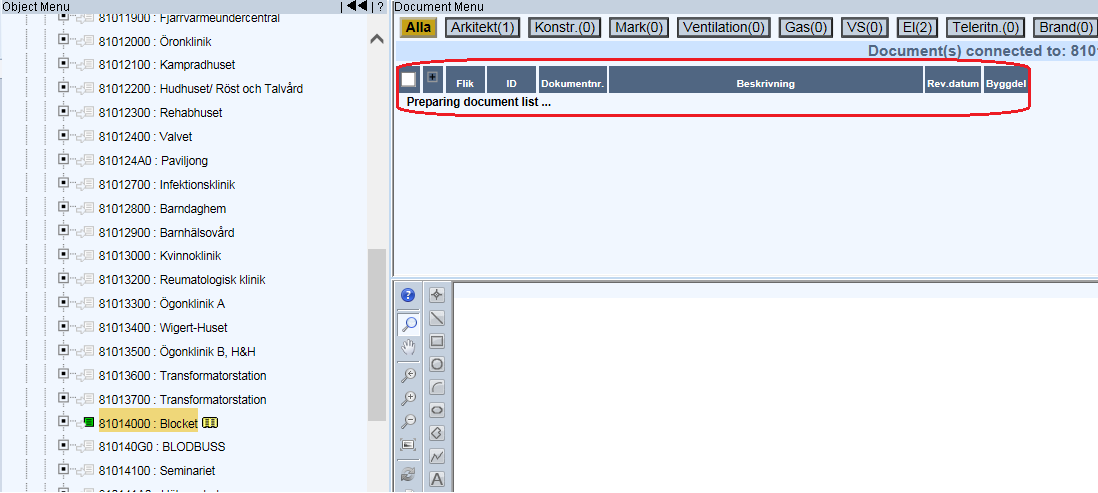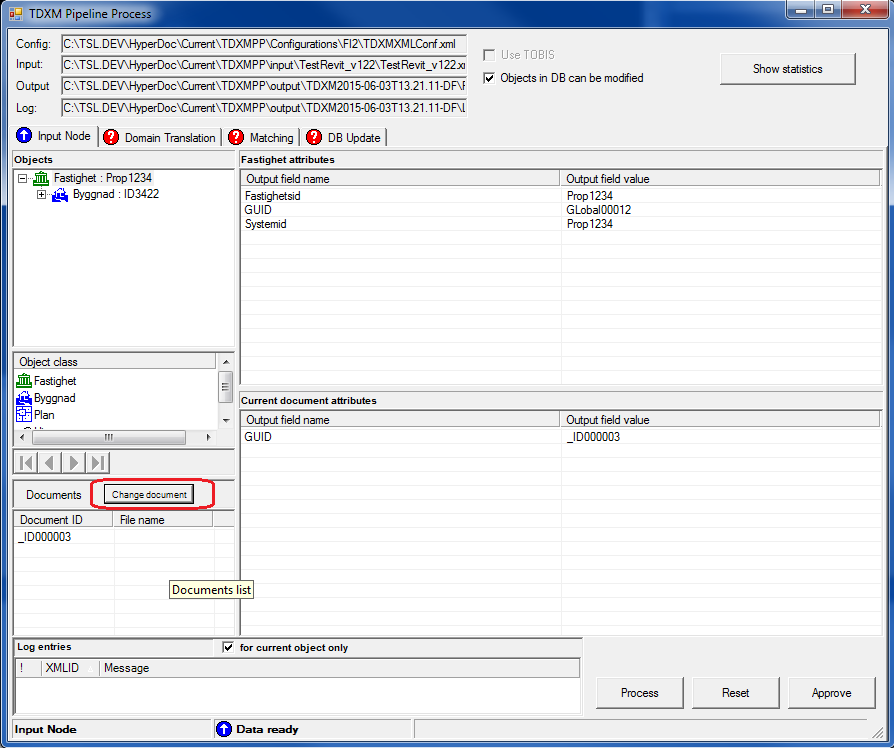Important
This release is special bugfix release. It mainly focuses on some important fixes and improvements for TDXM and Replication addins.
Most of the changes are working in a background - they do not require user or administrator interactions so some changes will be described in short or will be omitted (in case of strict technical changes).
End user needs latest Java version (JRE) installed and a modern web browser to use HyperDoc Online application. Latest Java version can be downloaded from here.
Important
It is very important to use only latest version of Java (JRE), and up to date browsers.
Note
Please note that since Chrome 42, this browser by default blocks all plugins using NPAPI (Netscape Plugin Application Programming Interface) - used by Flash, Acrobat, Silverlight, Wolfram, Java etc. Their goal is to make publishers of those plugins to use newer API that was recently created. More details can be found here.
The JRE relies on periodic checks with an Oracle Server to determine if the JRE is still considered up-to-date with all the available security fixes (above the security baseline). In the past, if the JRE was unable to contact the Oracle Server, the JRE continued to behave as though it is the most recent version with regard to security for an indefinite period.
To avoid this problem, a secondary mechanism that does not rely on external communication has been added to the JDK 7u10 release. From the 7u10 release onwards, all JREs contain a hard-coded expiration date. The expiration date is calculated to end after the scheduled release of the next Critical Patch Update.
JREs that are unable to contact Oracle Servers for an extended period of time now offer additional protection after a reasonable period and do not continue to behave as if they were up-to-date with regard to security fixes.
More information can be found here: Java Expiration Date.
Warning
Java plugin can also be blocked by Web Browser if the manufacturer decides that given Java plugin version presents a possible security threat.
Note
In both situations all security warnings are generated by the Java plugin or the Web Browser itself. Unfortunately, we cannot influence that and force HyperDoc to start properly in that case.
It is important to understand, that possible security threat only exists when using Java Applets that come from unknown source.
It is perfectly safe to use HyperDoc software that will not impose any security threat to client computer, independently from Java version used.
All Tessel Java applets have a valid digital signature that ensures their origin.
It is important to check if the applet is signed by "Tessel Systems AB", check "Do not show this again for apps from the publisher and location above" and select Run.
Otherwise applets will be blocked and a "critical failure" message will be shown.

Note
Tessel regularly checks and assures that HyperDoc Online application works correctly with latest Java release. Latest Java can be used with standard security settings.
Users should upgrade Java version regularly (use of auto-updates is recommended) to ensure their security and uninterrupted functioning of HyperDoc Online.
Warning
important Please remember that tips described below may lower your computer/network security. The best way to keep it most safe is to have latest Java version installed.
If you want to use Java version that have expired (that does not work with HyperDoc Online) you can try methods described below.

Medium is not available to select since Java 8 update 45.
Adding your HyperDoc Online site to Exception Site List (from Java Control Panel - Security tab) - more details can be found on Oracle website:
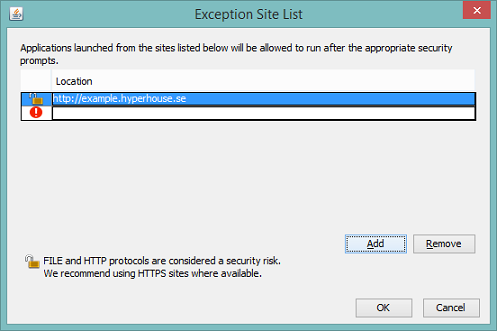

Using Deployment Rule Sets (only for standalone HyperDoc Online installations).
Those are administrative action than can be done by System administrators to whitelist the RIA and javascript domains.
Promotion - restart of application after promotion task was enhanced.
Standalone HIS installation - fixed some problems when HIS was placed in root of web server.
In some cases, where many documents (like few hundreds and more) were connected to single Object, loading of document list took very long time.
Method of loading document list is now changed - and users should see much better performance when loading document list with HyperDoc Online 4.99.
Note
HIS uses server cache so second and next loadings of this object's list is always much faster (until cache is cleared - time of clearance can be set in IIS administration).
Warning
Please note, if you click on the + buttons as seen on screen below to get
list of all objects connected to document/s than HyperDoc Online will have to reload
document list and the waiting time will be longer.
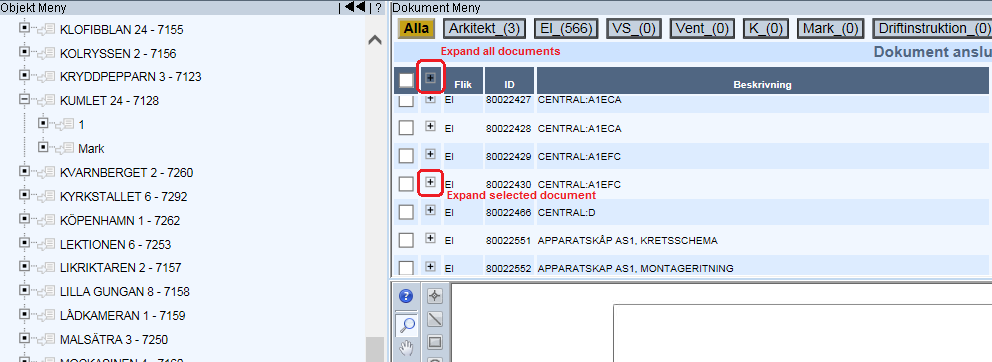
Checking DataBase integrity is now more strict - more error about corrupted links between tables are now displayed when checking database.
TDXM 4.99 supports FI2 ver. 1.3
Some general changes:
Fixed problem when first statistics XML doesn't contain all tdxm nodes items
Fixed bug
HDOC-853"After import from TDXM in DB are orphaned spot_object links".
Some smaller fixes were done to replication addin:
XMLConnector - fixed problem when exporting Document record without attached Physical Document.
fixed problem with replication of whole database to DISK.
copying of security classes for Document types will now work properly.
simpler to read HTML table with replication summary.
What is reparenting?
Before
- ROOT
- A
- x1
- y1
- B
- x2
- y2After
- ROOT
- A
- x1
- y1
- x2
- B
- y2In this case, we can say that reparenting occurred for object “x2” – parent was changed from object B to A.
In that example, replicating only object “x2” or on higher levels will result in Reparenting Warning.
Important
It is now safe to replicate only object “x2” (of the example above), it will be replicated correctly and no data will be lost.
The warning message is informs in case of unplanned reparenting.
Mentioned above warning message is:
Reparenting Warning
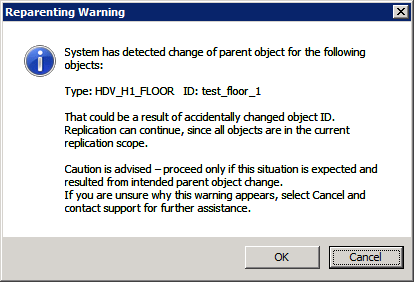
List of selected JIRA bugs fixed for version 4.99:
HDOC-855 - Layer panel not translated to Swedish.
HDOC-869 - HIS Presentation Legend - different colors in legend and on drawing.
HDOC-853 - After import from TDXM in DB are orphaned spot_object links.
HDOC-864 - Batch print to PDF does not read QuickPrintToPdf parameters.
HDOC-911 - Spaces functions in Hyperdoc does not work.
HDOC-918 - HOPAGetSize4DocEx.asp does not return valid result.