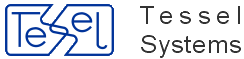Now document list window shows all documents connected to all selected objects.
This mode is activated when:
Control key pressed when starting HyperDoc
Following key exist in INI file - / to disable Windows Authentication mode always /
[ODBC Settings] DisableWindowsAuthentication=1
default value is 0
After right mouse button click on previously selected spot there is a new function called "Show Object Properties". It's meant to display properties of object linked to selected spot. When no object is linked, function is disabled. When there is only one object linked a pop up window with properties will be shown. When there are more than one objects linked to spot, properties of default linked object are shown. If there is no default link to object, then object with first ID is shown.
New toolbars for drawing manipulation, measurements and multipage navigation
New wider and easier to use Object Menu and Document Menu instead of ambiguous single Menu
Removed underscore from hierarchy and document list
New About section available in Object Menu
Java startup animation replaced by custom graphics
Two new values for configuration section:
[Configuration] ; document list title color color_doc_table_title_text=” #000000”; ; border color for window frames color_frame_border=”#000000”;
Download command allows download of all files connected to selected logical documents on document list window. Document files and corresponding TAF files must be saved separately.
New user right to view external file formats in HIS was added. “Export version” right is no longer needed to show external file format i.e. PDF in HIS.
New command in document menu was introduced: “Get list of selected document’s IDs”. When selected, list of IDs will be placed in clipboard.
The set of four parameters that control number of decimals for: coordinates and lengths, areas, angles and others values (others means e.g. scales) is introduced. The number of decimals for coordinates and lengths is the default for the rest of parameters. The old 'Number of decimals' parameter value is the default value for the new 'number of decimals for coordinates and lengths' parameter. The default value for the old 'Number of decimals' is 2. All new parameters can be set on Tools/Options/View page in 'Number of decimal places for' box.
The new column with plus signs is added to the list of documents displayed in the HyperDoc document window. Clicking on the plus sign in a document row causes a list of objects that are linked to this document is displayed. In the same time the plus sign is changed to the minus sign. Clicking on the minus sign restores the previous state. Clicking on the plus sign in the header row causes lists of objects that are linked to all documents are displayed; each list below the row with a corresponding document. In the same time the plus sign is changed to the minus sign. Clicking in the minus sign restores the previous state. Descriptions of objects on the lists consist of hierarchy path names so objects are easily located within their hierarchies.
Units of 'Save vector interval' parameter is changed from milliseconds to seconds. The maximum value is introduced as 3600 seconds.