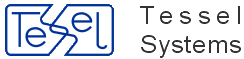Contents
- Basic HyperDoc concepts
- Database-centered design
- Documents in context of business objects
- Hierarchical Navigation
- Business Objects Database
- Documents Database
- Spots and Links
- Hyper Navigation
- InfoScope tools
- Presenting object sets in the navigation window
- Activating documents for business processes
- Business objects representation capabilities
- HyperDoc user interface
- Customizing HyperDoc
- Navigation Window
- New Object
- Object Properties
- Delete Object
- OK & Draw
- OK & Select
- Draw object (linked version)
- Draw object (unlinked version)
- Link To Spot
- Link To Children
- AutoDraw
- Automatic parent change when object representation moved
- List Spots
- Change Security Class
- Find Objects
- Object Set Commands
- Belongs To
- Mark Current
- Mark Subtree
- Mark All
- Unmark Current
- Unmark All
- Copy Object Link
- Paste Document Link
- Connect Document Set
- Set Default View
- Clear Default View
- Set As Root
- Full Structure
- Up
- Auto Target Selection
- Current Object Marking
- Dynamic Object Set
- Keeping current object when switching between hierarchies
- Document List Window
- Connected Documents
- Document Set
- Disconnected Documents
- Infoscope Mode
- Show Document
- New Document
- Edit Document
- Delete Document
- Change Security Class
- Set Default View
- Clear Default View
- Connect
- Disconnect
- Document Set Commands
- Import
- Create File
- Attach File
- Attach Scanned Image
- Preview in SuperView
- Attach From SuperView
- Edit file
- View Edited Documents
- Remove File
- Versions
- Set Document As Default
- Copy Document Link
- Paste Object Link
- Add Selected Documents to Document Set
- Show Selected Documents
- Copy Selected Document Links
- Delete Selected Documents
- Sort Documents
- Find Document
- Copy Documents Report
- HyperView Window
- InfoScope Windows
- Other commands