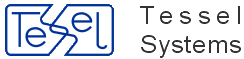SCClone add-in is designed for management of security classes inheritance in HyperDoc objects hierarchy. Security class set for given object could be inherited by it's children and linked documents.
Mark a single object in a hierarchy tree (not Root object),
Navigate to Add-Ins \ Security Class Clone. A new dialog box will show appear (see picture below),
Below, the available options from the dialog are discussed:
Apply Security Classes to sub tree objects - this option means that the actual security class of the marked object will be populated to all his child objects in current hierarchy,
Apply Security Classes to linked documents - this option means that the security class assigned to the marked object (whether pre-assigned or changed using add-in) will be populated to all object's linked documents,
Change Security Class – when checked, a list of applicable security classes (preceded by <none> meaning no security) appears, enabling administrator to override security class settings,
Manage Security Classes – when clicked, Security Classes management dialog box appears providing an interface for Security Classes handling (adding, deleting and managing permissions),
Operation precedence and logic – Providing that all three options are checked, an operation first to be performed is changing marked object's security class. Then, all of object's documents security classes are changed. Then, recursively, for all of marked object's children objects their security classes and for each child, their documents security classes are changed.
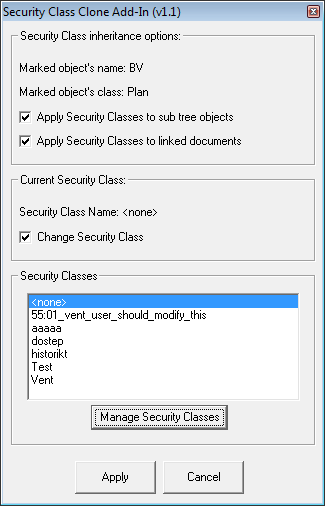
Click Apply button. A report dialog box will appear. Report box is presented on picture below. Information displayed there are about objects and documents affected by the requested operation. In some cases, security class cannot be applied to documents (e.g.: logical documents – with no files attached). These documents are reported as Number of documents Security class was not applied to.
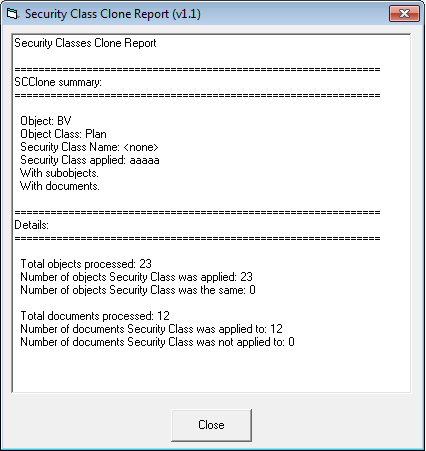
If not installed by HyperDoc setup, place the
DLLfile into add-in folder.Register the
SCCloneAddIn.dllfile into the system using command:(for 32-bit Windows)
regsvr32 C:\Program Files\Tessel Software Line\HyperDoc\Program\SCCloneAddIn.dll
(for 64-bit Windows)
regsvr32 C:\Program Files (x86)\Tessel Software Line\HyperDoc\Program\SCCloneAddIn.dll
Register the Security Class Clone Add-In into HyperDoc by performing actions listed below:
Navigate to Tools\Options menu, choose Integration tab and click Add-in Manager button (or press M),
Click New button,
Enter TSLSCCloneAddIn.Application in Program ID column of the listbox visible
Enter a suitable description in Program Description column (e.g.: Security Class Clone Add-In)
Select users and groups for the add-in from Select Users/Groups listbox according to your security policy; For test purposes Default should be good