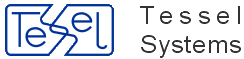InfoScope windows display links between objects and spots.
There are two InfoScope windows: Object InfoScope and Document InfoScope.
You can show them with Document InfoScope and Object InfoScope commands respectively – both available in the View pull-down menu.
You can view both InfoScope windows simultaneously.
Object InfoScope window displays objects from the current Object Set. The contents of the Object InfoScope window changes as you change the contents of the current Object Set or make other Object Set the current one. Document InfoScope window displays objects that have links to spots on the current document. The contents of the Document InfoScope window changes as you make another document the current document.
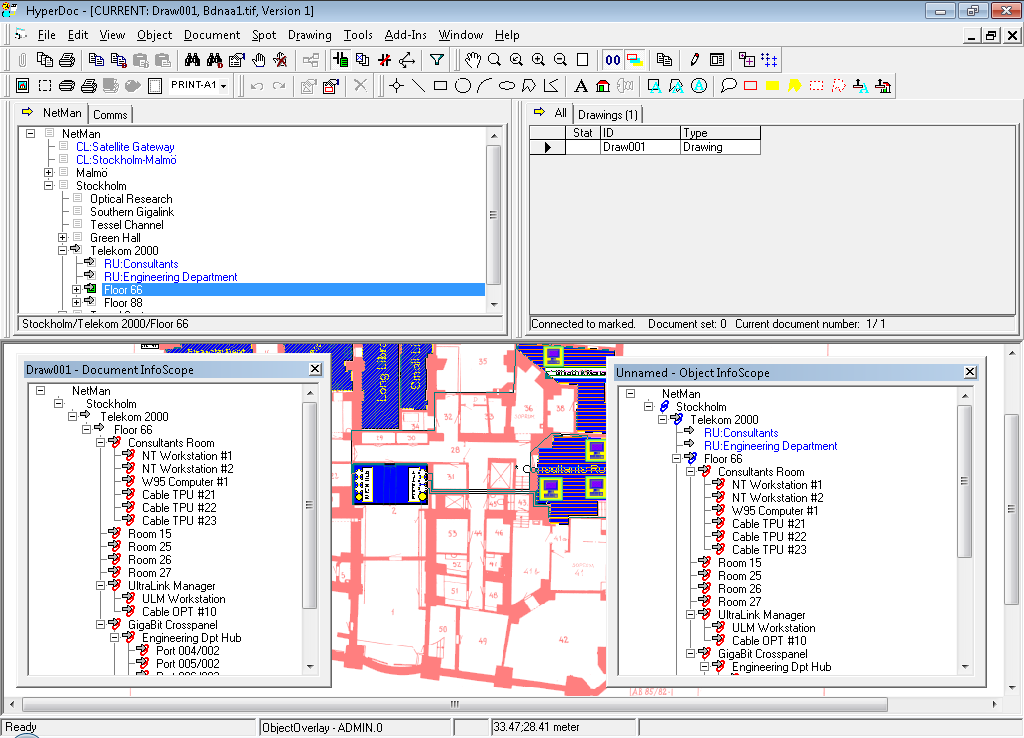
In both Object and Document InfoScope windows there are also displayed those branches of object hierarchy that are necessary to show the relevant objects.
There are special marks to the left of the object name, which give additional information about objects shown:
 this object belongs to the current Object Set
this object belongs to the current Object Set (red) this object has a link to a spot on the current document
(red) this object has a link to a spot on the current document (blue) this object has some links to spots on documents other than the current document.
(blue) this object has some links to spots on documents other than the current document.
When there is a link between the object displayed in the InfoScope window and a spot on the current document (the object has a red chain mark next to it), clicking on the object selects the linked spot and clicking on the spot selects the linked object.
The pop-up menu in the InfoScope window contains the following items:
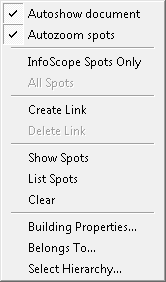
When Autoshow document option is switched on, each change of current InfoScope object results in an automatic execution of InfoScope Show Document command.
This option can be set independently for each InfoScope window.
When Autozoom spots option is switched on, each change of current InfoScope object not only selects the representing spot, but also performs automatic zoom around that spot.
This option can be set independently for each InfoScope window.
The size of this zoom margins is controlled by the ZoomAroundSpotFactor parameter in the HDocParams table.
The InfoScope spots only command hides all spots which do not have links to objects displayed in the InfoScope window.
The All spots command shows all spots on the current document (reverse action to the InfoScope spots only command)
The Create Link command creates a link between currently selected spot in the active document window and the object pointed by mouse click in the InfoScope window.
The Delete Link command deletes link between currently selected spot in the active document window and the object pointed by mouse click in the InfoScope window.
The Show Spots command shows the document that contains selected spot that is linked to the right-clicked object and zoom in to the spot.
The List Spots command shows a list of spots for the object selected from the InfoScope dialog.
The user can choose a document to be shown with an object context to be used.
For each document it also lists all objects linked to the document and highlights the closest parent object (relative to the right-clicked object).
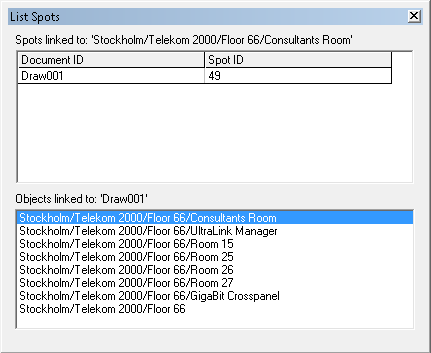
The Clear command clears the Object InfoScope window, i.e. it removes all objects from the Objects Set.
This command is available in the Object InfoScope only.
The Object Properties command opens a form that shows properties of the right-clicked object.
The Belongs To command refers the right-clicked object. For detailed description of this command see the the section called “Belongs To”.
If Object InfoScope displays an object set attached to a business object, then the Anchor Properties command is available in the pop-up menu.
This command opens a form that shows the properties of the object to which the object set is attached.