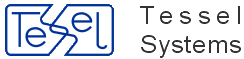The TSLSV.INI text file is copied to the C:\Users\<username>\AppData\Roaming\Tessel Systems\ directory during the installation.
It is used to store various SuperView control parameters. Some of them may be changed by SuperView commands, others can be changed only by editing the file.
File line syntax: <Parameter_name>=<value>
Comment line syntax: [<comment>]
Binary values of some parameters are coded as 0 or 1, which means switched off or on respectively.
The list of configuration file TSLSV.INI sections is below, followed by link to appropriate place in Configuration File guide:
[BRA.Convert]section - see details in the section called “[BRA.Convert]section”.
[External Parameters Filters]section - see details in the section called “[External Parameters Filters]section”.
[Geographical Mappings]section - see details in the section called “[Geographical Mappings]section”.
[Licensing]section - see details in the section called “[Licensing]section”.
[Recent File List]section - see details in the section called “[Recent File List]section”.
[SuperView Settings]section - see details in the section called “[SuperView Settings]section”.
[Raster Image Params]section - see details in the section called “[Raster Image Params]section”.
[Raster Magnify Glass Options]section - see details in the section called “[Raster Magnify Glass Options]section”.
[Raster Snap Options]section - see details in the section called “[Raster Snap Options]section”.
[TSL Diagnostics]
section - see details in the section called “[TSL Diagnostics]section”.
[TSLCDC Cache Settings]section - see details in the section called “[TSLCDC Cache Settings]section”.
[TSLPPL Library Settings]section - see details in the section called “[TSLPPL Library Settings]section”.
[TSLRDE Library Settings]section - see details in the section called “[TSLRDE Library Settings]section”.
[TSLRVC Library Settings]section - see details in the section called “[TSLRVC Library Settings]section”.
[TSLTVL Library Settings]section - see details in the section called “[TSLTVL Library Settings]section”.
[Vector Drawing Params]section - see details in the section called “[Vector Drawing Params]section”.
[Vector Snap Options]section - see details in the section called “[Vector Snap Options]section”.