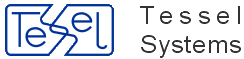IN:
Param name | Abbr. | Req. | Def. Value | Description |
ObjClass | OC | + | Object class | |
ID | ID | + | Object key | |
ObjID | OID | Object’s marshaled id | ||
Search Field | SF | Name of field in given object class | ||
Search Value | SV | Value for Search Field | ||
AncClass | AC | Name of ancestor's class to be used instead of specified object | ||
ObjSet | OS | Object set ID | ||
ObjSetName | OSN | Object set name | ||
DocForObj | DFO | 2 | Use default document linked to object | |
DocForSpot | DFS | 3 | Use document containing spot for given object | |
ShowObjOvr | SOO | 1 | Show object overlay | |
ShowRedlin | SR | 1 | Show redlining | |
SpotMarginPercent | SMP | 110 | Percent of spot margin | |
SpotColor | SC | Transparent | Color of spot | |
UseView | UV | 1 | Use view | |
FitMode | FM | 1 | Fit mode | |
Width | W | 800 | Width in pixels | |
Height | H | 600 | Height in pixels | |
Present | P | Name of presentation to be applied | ||
PresentDef | PD | Definition of presentation to be applied expressed using special syntax (see below) | ||
HierName | HN | (first hierarchy) | Name of hierarchy | |
DocCondition | DC | Extra condition for Document | ||
DocFilter | DF | Extra filter for Document | ||
MaskMode | MM | 0 | Mask mode | |
LayerName | LN | Layer name for spot | ||
BkColor | BC | white | Background color for image | |
ErrImage | EI | 0 | Return given image in case of error | |
BitDepth | BD | 8 | Bit depth of returned image (8 or 24) | |
DocNum | DN | 0 | Document number to retrieve | |
Page | PA | Page number of multipage drawing | ||
LineColor | LC | Contains color for spot line | ||
LineWidth | LW | Contains width for spot line |
OUT:
Image
NOTES:
This request returns view for given object.
ObjClassandID– Object class and key identifies object for which we want to get image;ObjID– which is marshalled ID of object can be supplied instead ofObjClassandIDpair (with optionalHierNameparameter); thisObjIDis kind of abbreviation used internally by HyperDoc Online – instead of supplying all required data (object class name, key value, hierarchy name) separately there is one string containing (in internal encoded form) all above data; please note that one should not make any presumptions about structure of thisObjID– it has to be treated as a black box; so it is useful only in the context of data returned by HyperDoc Online;Search Field- is alternate way of calling for objects or documents without using ID field. This parameter must always be used along with Search Value parameter.It is multipliable parameter so
SF1, SF2, SF3 can be used if needed. But all of them needs appropriate SV(X) and OC(X) parameters. This can be used when we want to get print image with Print template that have more than one window in it.Important
Value of this parameter have to be column name in database Object's table.
Warning
It is possible, that in database there is more than one object/document with given pair SearchField/SearchValue. In that case HOPA returns only the first one.
Examples (used in other HOPA call):
HOPAGetDocInfoXML.asp?SF=Drawing_Description&SV=Floor 66&DT=Drawings
HOPAGetProperties4ObjectXML.asp?OC=Rooms&HN=HierarchyDefinition&SF=Room_Name&SV=Consultants Room
HOPAGetPrint4object.asp?PT=Multi_Window_Print&OC1=HDV_H1_FLOOR&SF1=FI2SPSYS_GUID&SV1=4ee5a1f6-b6d7-42a8-94c4-3a03150948a7&OC2=HDV_H1_FLOOR&SF2=FI2SPSYS_GUID&SV2=4ee5a1f6-b6d7-42a8-94c4-3a03150948a7&OC3=HDV_H1_FLOOR&SF3=FI2SPSYS_GUID&SV3=4ee5a1f6-b6d7-42a8-94c4-3a03150948a7
Search Value- is alternate way of calling for objects or documents without using ID field. This parameter must always be used along withSearch Fieldparameter (see description above).Value of this parameter have to be value of object's field defined by
Search Field.AncClassIf supplied, this parameter changes meaning of object specification described - after resolving object, it's ancestor of classAncClassis taken instead; all processing is done in context it's ancestor node. Great usage of this functionality is using HOPA calls with multi viewport print templates. HOPA call can be constructed just to point to one object (like space) and each other viewport can then show this space ancestor object without using it's ID.Instead of using ancestor class name, you can use value
1, 2, 3etc. which will tell HOPA if you want to use specified object's parent, grand-parent or grand, grand parent (etc).Examples:
HIS_name/HOPAGetView4object.asp?ObjID=objid&AncClass=1 HIS_name/HOPAGetPrint4Object.asp?PT=template&HN1=hierarchy1&OC1=class1&ID1=id1&HN2=hierarchy1&OC2=class1&ID2=id1&AC2=1&HN3=hierarchy1&OC3=class1&ID3=id1&AC3=2 HIS_name/HOPAGetPrint4Object.asp?PT=template&ObjID1=objid1&AC1=2&ObjID2=objid1&AC2=1&ObjID3=objid1&AC3=2 HIS_name/HOPAGetPrint4Object.asp?PT=template&OC1=class1&SF1=search_field1&SV1=search_value1&OC2=class1&SF2=search_field1&SV2=search_value1&AC2=1&OC3=class1&SF3=search_field1&SV3=search_value1&AC3=3ObjSet– specifies ID of an object set, this parameter is mutually exclusive withObjClass,ID, ObjSetName andAncClassparameters. A view for objects from the specified object set is returned. Returned view (inDocForSpotmode) contains all spots that have links to objects in the specified object set. The following limitations apply when this parameter is used:DocForObjmode cannot be used,MaskModeparameter is ignored.ObjSetName– specifies name of an object set, this parameter is mutually exclusive withObjClass,ID, ObjSetandAncClassparameters. A view for objects from the specified object set is returned. Returned view (inDocForSpotmode) contains all spots that have links to objects in the specified object set. The following limitations apply when this parameter is used:DocForObjmode cannot be used,MaskModeparameter is ignored.DocForObjandDocForSpotallow flexible determining of image content. ForDocForObjmode image contains default (or first) document linked to this object (this document is normally shown when object is selected in HyperDoc). ForDocForSpotmode (sometimes called “InfoScope” mode), image contains document, on which spot for this object is defined. There is possibility to specify both methods in case one of documents does not exist. So, value of these parameters is number defining priority of requested operation (“1” – highest priority, “0” – do not try to show this document at all). If both are used (with non-zero values) then method with higher priority is used first – if no document is found using this method then second one is used.ShowObjOvr,ShowRedlin– “1” (default) show or “0” do not show Object Overlay and Redlining.SpotMarginPercent– percent of area surrounding spot (e.g. “100” – spot only; “110” – add 10% margins around spot boundaries); impliesDocForSpot=1andDocForObj=0if not defined explicitly.SpotColor– name of color used for highlighting current spot (default “transparent”) or six hexadecimal digits prefixed with “#” character (please note that “#”character is quoted “%23”). There is a list of valid color names with RGB and hexadecimal equivalences afterward:black
RGB(0, 0, 0)
#000000
red
RGB(255, 0, 0)
#0000FF
green
RGB(0, 255, 0)
#00FF00
blue
RGB(0, 0, 255)
#FF0000
yellow
RGB(255, 255, 0)
#00FFFF
cyan
RGB(0, 255, 255)
#FFFF00
magenta
RGB(255, 0, 255)
#FF00FF
white
RGB(255, 255, 255)
#FFFFFF
darkred
RGB(128, 0, 0)
#000080
darkgreen
RGB(0, 128, 0)
#008000
darkblue
RGB(0, 0, 128)
#800000
darkyellow
RGB(128, 128, 0)
#008080
darkcyan
RGB(0, 128, 128)
#808000
darkmagenta
RGB(128, 0, 128)
#800080
darkgray
RGB(128, 128, 128)
#808080
lightgray
RGB(192, 192, 192)
#C0C0C0
Default value “
transparent” means that no color is established. A valid range of hexadecimal numbers is #000000 - #FFFFFF, so if you want choose a spot color out of the name list you can do it in this way.UseView– this parameter determines whether we want to get whole drawing (parameter value “0”) or specified view (value “1” – default). This ‘view’ can be stored view for given object (forDocForObjmode) or view around spot with specified margins (forDocForSpotmode). Please note that value of this parameter influences working ofScaleModeparameter forGetPrint4Object.aspandGetPrint4ObjectEx.asp/GetPrint4DocEx.aspfunctions.FitModecan be one of three possible values:1– fit to specified width and height (width and height of generated image do not exceed specified) – this is the default value;2– fix width (generated picture has width equal to specified – height results from aspect ratio);3– fix height (similarly but for height).If
WidthandHeightare not specified defaults are applied (i.e. “800” and “600”).Present– use existing presentation with given name (mutually exclusive with "PresentDef").Warning
Please remember that extended (national) characters that are part of presentation name have to be specialy encoded while used in HOPA URL.
For example
__hyresvärdhave to be written as__hyresv%C3%A4rd.If you are seing this manual as a webhelp you can use the encoder tool below by inputing the string and pressing
Encodebutton.If not you can use online version of this tool here.
The URL Decoder/Encoder is licensed under a Creative Commons Attribution-ShareAlike 2.0 License.
PresentDef– this parameter allows using presentation which is created on the fly (mutually exclusive with "Present"). Syntax of this definition is as follows:PresentDef= num_of_filters| filter_name_1| filter_tool_1| class_1|num_of_ids_of_class_1|id_1_1|...|id_1_n| ... filter_name_m| filter_tool_m| class_m|num_of_ids_of_class_m|id_m_1|...|id_m_k
where:
num_of_filters– total number of filters to be defined; e.g. “2”;filter_name_X– name of filter X; e.g. “Contract1”;filter_tool_X– tool to be used for filter X; e.g. “Filter1”;class_X– name of class to be included in filter X; e.g. “Rooms”;num_of_ids_of_class_X– number of identifiers of given class; e.g. “3”id– identifier to be included in filter; e.g. “03-201”.
New lines are included only for readability – all items are written together.
Examples:
PD=2|Contract1|Filter1|ROOMS|3|03-201|03-202|03-203|Contract2|Filter2|ROOMS|3|03-205|03-206|03-207
or
hopagetview4objectEx.asp?ObjID=HDocHierarchyDefinition|1|HDV_H1_FLOOR|B786468498D1484BAF45B39D1E5E7523&PresentDef=1|TEST|GB5|HDV_H1_SPACE|4|a4db1970-a797-4383-a098-ac8a98d8ab77|fd238039-2844-463a-8ac7-966a0ec21213|612a3c20-713d-4139-ad0c-3dc4e850798b|d112d286-8eb0-4723-8525-f1124d24748d|
All “|” (“vertical bar”) characters existing in supplied data should be escaped by additional “\” ("backslash") character. All “\” ("backslash") characters existing in supplied data should be also escaped by additional “\” ("backslash") character.
Caution
Please note that in multi window image, still only one presentation on fly can be created that will apply to all image windows.
HierName– name of hierarchy to operate on (significant and valid only for HyperDoc databases with more than one hierarchy).DocCondition– (note: this is advanced option – to use it properly one should know format of XML document describing document in HyperDoc Online environment [GetDocListXML.asp] and syntax of XPath expressions); this parameter allows to specify constraints for document when more than one is found usingDocForObj/DocForSpotrules;DocConditionparameter should specify valid XPath expression which is inserted into node selection query for document in XML; e.g. supplied value of this parameter can be@Document_type_ID='Ritning'and full selection query will look like this:
Document[@Document_type_ID='Ritning']Please note that this expression should be valid in context of XML describing documents in HyperDoc Online – here there is sample of this XML (returned by GetDocListXML.asp):
<DocList> <Document Type="Ritningar" Document_ID="23329648" Document_Add2="" Document_Add1="" Document_Type_ID="Ritning" IDNummer="23329648" Beskrivning="5 Rum och kök 124,0 m2 ( Hustyp BS parhus)" HuvudTyp="30" Skala="1:100" Ritningsnummer="-" Originaldatum="" Revideringsdatum="" Byggnadsdel="" Text2="" KonsultNamn="" Revideringsbeteckning="" /> </DocList>One of the most important usage of
DocConditionis selection of given document when more then one document fulfills document selection criteria; syntax for such condition is:position()=doc_numberwhere doc_number is number of requested document, e.g:
position()=4(See description of
HOPAGetDocNumXMLto learn how many documents are available).(Note: this usage is now deprecated – use
DocNumparameter instead)DocFilter– This parameter passes name of database table or view which lists documents allowed for retrieving. Such construction allows for more detailed control over documents presented to final user. Table or view has to be constructed according to relations known to HyperDoc databases, and should listDocument_ID's to be allowed for retrieving.One of possible application is to present only such documents connected to e.g. districts, where one can find spots linked to parking places that are free. To accomplish it, following view has to be defined in HyperDoc database, and its name has to be passed to appropriate HOPAGetXXX4Object call.
SELECT DISTINCT dbo.HDocSpots.Document_ID FROM dbo.tblPplats INNER JOIN dbo.Spot_tblPplats_Link ON dbo.tblPplats.tblPplats_ID = dbo.Spot_tblPplats_Link.tblPplats_ID INNER JOIN dbo.HDocSpots ON dbo.Spot_tblPplats_Link.Spot_ID = dbo.HDocSpots.Spot_ID WHERE (dbo.tblPplats.tblPplats_Res = 0)MaskMode– mode for masking areas on drawing; it can be useful if we want, for instance, to show only one room from the floor map and we want to assure that other rooms are not visible at all; this parameter can have three possible values:0– works as so far (default) – no masking, view with surrounding area is taken according to requested size / scale;1– all area on returned image outside defined view (plus optional margin) is cleared (masking by rectangle);2– all area on returned image outside spot is cleared - margin parameter is ignored in this case (masking by spot i.e. any polygon).Please note that to use masking feature, object overlay must be visible and view must be used. It means that
UseViewandShowObjOvrparameters must be set to1(this is default value for them). SettingMaskModegreater than0impliesDocForSpot=1andDocForObj=0if not defined explicitly.LayerName– this parameter allows to choose between many spots available for given object on same document (DocForSpotmode); if supplied, available spots are filtered against layer they belongs to;BkColor– background color of image; default value iswhite; available values are similar toSpotColor, except "transparent" which is not allowed in this context;ErrImage– if set to "1" this function can return image instead of error message; when this parameter is set then in case of error following procedure is performed:if "
Config" folder contains file named "errimgXX.gif" (where XX is HOPA error number – see the section called “HOPA Error Codes”) then this file is returned as a result;if such file does not exist then "
Config" folder is searched for "errimg.gif";if this file does not exist also,
ErrImageparam is ignored and regular error handling procedure takes place;
BitDepth– available values of this parameter are 8 or 24 bits per pixel; if set to 8 bits (256 colors) returned image is in PNG format and if set to 24 bit, image is in JPEG format; quality of JPEG compression can be fine tuned by "quality" entry inHDocASP.inifile (HIS configuration file) in "[BRA.convert]" section – "quality=100" means least compression, default is 75.DocNum– number of document to retrieve; this number cannot be greater then value returned byHOPAGetDocNumXML; this parameter obsoletes use of "position()=doc_number" clause inDocCondition.Page– page number of multipage drawing; the numbering starts with 1 and continues up to the last drawing page.LineColor– sets color for spot line. Example is: 'red' or '#ff0000'.LineWidth– sets width for spot line. Example is: '0.005' or '0.01'. Width is presented in percents of view for that spot. '1.0' is 100%, '0.01' is 1% etc. It is advised to input values around '0.005' (0.5%).
IN:
Param name | Abbr. | Req. | Multi | Def. Value | Description |
ObjClass | OC | + | + | Object class | |
ID | ID | + | + | Object key | |
ObjID | OID | + | Object’s marshaled id | ||
Search Field | SF | + | Name of field in given object class | ||
Search Value | SV | + | Value for Search Field | ||
AncClass | AC | + | Name of ancestor's class to be used instead of specified object | ||
ObjSet | OS | + | Object set ID | ||
ObjSetName | OSN | + | Object set | ||
DocForObj | DFO | + | 2 | Use default doc linked to object | |
DocForSpot | DFS | + | 3 | Use doc containing spot for given object | |
ShowObjOvr | SOO | + | 1 | Show object overlay | |
ShowRedlin | SR | + | 1 | Show redlining | |
SpotMarginPercent | SMP | + | 110 | Percent of spot margin | |
SpotColor | SC | + | transparent | Color of spot | |
UseView | UV | + | 1 | Use stored view | |
Present | P | + | Name of presentation to be applied | ||
PresentDef | PD | + | Definition of presentation to be applied expressed using special syntax | ||
LegendDynamic | LD | Display only filters for which some spots exist that these filters can be applied to | |||
LegendAreas | LA | Display areas (=1) or numbers (=2) of spots affected by presentation | |||
HierName | HN | + | (first hierarchy) | Name of hierarchy | |
DocCondition | DC | + | Extra condition for Document | ||
DocFilter | DF | Extra filter for Document | |||
MaskMode | MM | + | 0 | Mask mode | |
LayerName | LN | + | Layer name for spot | ||
PrintTemplate | PT | (configuration) | Name of print template | ||
Orientation | O | P | Page orientation (“P”ortrait / “L”andscape) | ||
ScaleMode | SM | + | 1 | Scale mode | |
Scale | S | + | Scale | ||
DocNum | DN | 0 | Document number to retrieve | ||
DensX | DX | 300 | Resolution expressed in DPI for X axis used to prepare image for printing | ||
DensY | DY | 300 | Resolution expressed in DPI for Y axis used to prepare image for printing | ||
Define_xyz | D_xyz | Value of macro xyz | |||
Page | PA | Page number of multipage drawing | |||
StdScales | STDS |
1.0,2.0,3.0,4.0,5.0,7.5 | sequence of coma separated ordered real values (in range of any real numbers) that define standard scales | ||
GenScales | GENS |
1.0,3.0,5.0,7.0 | sequence of coma separated ordered real values (> =1.0 and < 10.0) that define general scales | ||
LineColor | LC | Contains color for spot line | |||
LineWidth | LW | Contains width for spot line | |||
Destination | DST |
empty | If needed you can save printout to PDF or PNG formats |
OUT:
HTML page prepared for print
NOTES:
This request returns HTML page, which can be directly printed. Technically this is done as two step process:
1) starting page is generated which contains “measurement” to obtain “Screen-DPI” factor;
2) page is automatically redirected to page containing resulting page.
Most parameters are same as in GetView4Object.asp.
PrintTemplate– name of used template (list of available templates can be obtained byGetOptionsXML.asp). Default value depends on current configuration.This parameter is not case sensitive.
Orientation– paper orientation: “P” – portrait (default), “L” - landscapeScaleMode– this parameter determines scaling mode. Meaning of it depends on value ofUseView– which determines whether it applies to view or whole drawing. Value ofScaleModecan be one of:1 - Fit view or drawing,
2 - Match view or drawing (default),
3 - Scale view or drawing.
For “Scale view or drawing”,
Scalemust be provided. IfScaleis provided andScaleModeis not, then “Scale view or drawing” is assumed.DensX,DensY– value of resolution used while preparing image specified in DPI (Dots Per Inch) units. Higher value gives better picture quality, but requires more server resources to prepare and bandwith to transmit. For best results this value should be equal to physical printer resolution; if density for Y is same as for X, it is enough to specify DensX.Define_xyz – allows explicit setting values to macros defined in print template. Name of macro, which have to be pure alphanumeric ([A-Z], [a-z], [0-9] and [_] – first character is a letter) is appended toDefineparam name prefix. Values of macros have to be obviously escaped. Macro names have to implemented in template as dynamic text with macro prefixed with “!” sign.
LegendDynamic– when a presentation is applied, the set of filters it consists of is used to find spots that the presentation is concerned. IfLegendDynamicis set (=1or=2) and there are not spots affected by some filter, this filter is not displayed in Legend window (otherwise it is). Note that automatic presentation is “dynamic” by design andLegendDynamicparameter value is meaningless. Legend window can be inserted into the printout if the printing template used contains a special entity which defines location of the legend on a paper (see HyperDoc View/Filtering help paragraph for details).LegendAreas– when a presentation is applied andLegendAreashas been set to1or2, areas of spots or numbers of spots that are affected by presentation are displayed in Legend window accordingly. Legend window can be inserted into the printout if the printing template used contains a special entity which defines location of the legend on a paper (see HyperDoc View/Filtering help paragraph for details).StdScales– whenMatch view or drawingoption ofScaleModeis specified the final drawing scale is chosen from predefined set of standard scales. The set is defined by a sequence of coma separated ordered real values (can be in range of any real numbers) that are used to calculate standard scales. Default is 1.0,2.0,3.0,4.0,5.0,7.5.StdScalesparameter is used to define exact scales that are to be used. If for some reason they cannot be used (like image not fitting given scale) General Scales one will be used. This parameter have higher priority thanGenScales. When used in HOPA call this parameter will overwrite the one declared inINIfile....HOPAGetPrint4DocEx.asp?DocID=1904640&STDS=300
This way the drawing will have exact scale you want. This solution is recommended only when you know the drawing you are applying this parameter to and you set it in
URL.It's not advised to use single scale value in
INIfile as it will apply to all drawings.GenScales– whenMatch view or drawingoption ofScaleModeis specified the final drawing scale is chosen from predefined set of standard scales. The set is defined by a sequence of coma separated ordered real values (> =1.0 and < 10.0) that are used to calculate standard scales. Default is 1.0,3.0,5.0,7.0. The sequence means that scale can be 1.0, 2.0, 4.0, 5,0, 7.0 but also 10.0, 20.0, 40.0, 50.0, 70.0; 100.0, 200.0, 400.0, 500.0, 700.0 and so on.GenScalesparameter is used to define his own sequence, e.g. 1.0,2.5,5.0,7.3 that allows generating scales: 10.0, 25.0, 50, 73 and so on. This parameter will only be used when there is noStdScalesparameter or whenStdScalescannot be applied to given image.Destination (DST)- available values are:FILE- HOPA will return printout as PNG image,PDF- HOPA will return printout in PDF format,empty value (default) - HOPA works normally returning HTML table.
Templates with more than one image window are also supported – each of parameter names can have number appended – this number determines image window this parameter relates (e.g.
ObjClass1,UseView2,ScaleMode3). Multi-image requests have to be associated with template that contains appropriate number of image windows with data attribute of type string, key “ImageView” and string value “1”, “2”, “3”, “4” for subsequent viewports. Up to 4 viewports may be defined.Parameters that can be defined for individual viewports have been marked with "+" in column “Multi” in
GetPrint4Objectparameters table.Parameters marked with "+" but not indexed in request, determine general default settings for all viewports. These settings may be overwritten by individual values. We may set e.g.
ShowRedlin=0for all viewports, settingShowRedlin3=1for third viewport in the same time.
IN:
Param name | Abbr. | Req. | Def. Value | Description |
ClientFunc | CF | name of JavaScript function to be called when data is retrieved. |
OUT:
Options
NOTES:
There is only one (optional) parameter.
ClientFunc– If this parameter is set, returned data is in JSON not XML format; value of this parameter is used as a name of JavaScript function to be called when data arrives; please note that to use this option you have to prepare HTML page from which this function is called i.e. assure that returned data will be included in<script>tags; please note also that use of JSON instead of XML is necessary when cross-site calls occur.
This request returns list (XML or JSON) of available options (print templates only by now). It allows user to choose template that most suits him, but requires code on page to process returned data and translate it onto listbox. Format of returned XML as in following example.
<Options>
<Templates>
<Template Name="PRINT-A3" PageWidth="11.69" PageHeight="16.54"
MarginLeft="0.79" MarginTop="0.79" MarginRight="0.79"
MarginBottom="0.79" PortraitViewLeft="0.826525539293899"
PortraitViewTop="15.7110163237713"
PortraitViewRight="10.852894554284"
PortraitViewBottom="5.64041354324611"
LandscapeViewLeft="0.818898043444599"
LandscapeViewTop="10.8724808474203"
LandscapeViewRight="11.7191476363331"
LandscapeViewBottom="0.825728583908553" />
<Template Name="PRINT-A4" PageWidth="8.27" PageHeight="11.69"
MarginLeft="0.79" MarginTop="0.79" MarginRight="0.79"
MarginBottom="0.79" PortraitViewLeft="0.834646524283814"
PortraitViewTop="10.8599545104798"
PortraitViewRight="7.43434539446601"
PortraitViewBottom="5.66885632654898"
LandscapeViewLeft="0.819920708753378"
LandscapeViewTop="7.4413726036911"
LandscapeViewRight="6.87181388248293"
LandscapeViewBottom="0.836122543897056" />
</Templates>
<Template Name="PRINT-A4-Multi" PageWidth="8.27"
PageHeight="11.69" MarginLeft="0.79" MarginBottom="0.79"
MarginRight="0.79" MarginTop="0.79"
PortraitViewLeft="0.834646524283814"
PortraitViewBottom="5.66885632654898"
PortraitViewRight="7.43434539446601"
PortraitViewTop="10.8599545104798"
LandscapeViewLeft="0.819920708753378"
LandscapeViewBottom="0.836122543897056"
LandscapeViewRight="6.87181388248293"
LandscapeViewTop="7.4413726036911">
<ImageView Name="1" Orientation="P"
ViewLeft="0.834646524283814" ViewBottom="5.66885632654898"
ViewRight="7.43434539446601" ViewTop="10.8599545104798" />
<ImageView Name="1" Orientation="L"
ViewLeft="0.819920708753378" ViewBottom="0.836122543897056"
ViewRight="6.87181388248293" ViewTop="7.4413726036911" />
<ImageView Name="2" Orientation="P"
ViewLeft="0.916641975308641" ViewBottom="1.54423456790124"
ViewRight="3.19691358024691" ViewTop="5.52749382716049" />
<ImageView Name="2" Orientation="L" ViewLeft="7.08039506172839"
ViewBottom="5.72774074074074" ViewRight="10.6742716049383"
ViewTop="7.32048148148148" />
</Template>
</Options>
JSON data contains exactly same information converted to JSON format according to usual rules of XML to JSON conversion (see www.json.org for details).
IN:
Param name | Abbr. | Req. | Def. Value | Description |
ObjClass | OC | + | Object class | |
ID | ID | + | Object key | |
AncClass | AC | Name of ancestor's class to be used instead of specified object | ||
HierName | HN | (first hierarchy) | Name of hierarchy | |
ClientFunc | CF | name of JavaScript function to be called when
data is retrieved (see |
OUT:
ObjID
NOTES:
This (advanced) request returns XML or JSON with marshalled ObjID for given ID of class ObjClass. Format of returned XML as in following example:
<HObject Class="CommLinks"
ObjId="HDocHierarchyDefinition|1|CommLinks|CL002" >
<ObjectAttr Name="CommLink_ID"
Value="CL002" />
</HObject>
Purpose of this request is to provide interface to lower level API (not described here).
IN:
Param name | Abbr. | Req. | Def. Value | Description |
ObjID | OID | + | Object’s marshaled id | |
AncClass | AC | Name of ancestor's class to be used instead of specified object | ||
ClientFunc | CF | name of JavaScript function to be called when
data is retrieved (see |
OUT:
ObjClass
ID
HierName
NOTES:
This (advanced) request returns XML or JSON with ID, class, name of hierarchy for given marshalled ObjID. Format of returned XML – as above. Purpose of this request is to provide interface to lower level API (not described here).
IN:
Param name | Abbr. | Req. | Def. Value | Description |
query | + | Query in XML format | ||
ClientFunc | CF | name of JavaScript function to be called when
data is retrieved (see |
IN:
Query definition:
<InfoScopeQuery HierName='HDocHierarchyDefinition'>
<FindObjects ObjectType='{0}'>
<Criterion Field='{1}' MatchMode='{2}' Condition='{3}' />
<Criterion Field='{4}' MatchMode='{5}' Condition='{6}' />
<Criterion Field='{7}' MatchMode='{8}' Condition='{9}' />
</FindObjects>
</InfoScopeQuery>
Where MatchMode has following values:
BOP_EQ = 0
BOP_NOT_EQ = 1
BOP_LIKE = 2
BOP_NOT_LIKE = 3
BOP_BEGINS_WITH = 4
BOP_CONTAINS = 5
BOP_ISNULL = 6
BOP_IN = 7
BOP_EQ_STR = 8
BOP_LT = 9
BOP_GT = 10
BOP_LE = 11
BOP_GE = 12
Query example 1:
?query=
<Query HierName='HDocHierarchyDefinition'>
<FindObjects ObjectType='Floors'>
<Criterion Field='Floor_ID'
MatchMode='0'
Condition='Floor001'/>
</FindObjects>
</Query>
Result for query 1:
<QueryResults>
<HObject Class="FLOORS"
ObjID="HDocHierarchyDefinition|1|Floors|Floor001">
<ObjectAttr Name="FLOOR_ID"
Value="Floor001" />
</HObject>
</QueryResults>
Query example 2 (HierName attribute does not exist or
is empty):
?query=
<Query >
<FindObjects ObjectType='Floors'>
<Criterion Field='Floor_ID'
MatchMode='0'
Condition='Floor001'/>
</FindObjects>
</Query>
Result for query 2:
<QueryResults>
<DBObject Type="FLOORS">
<ObjectAttr Name="FLOOR_ID"
Value="Floor001" />
</DBObject>
</QueryResults>
NOTES:
This request returns XML or JSON with list of found objects. Format of returned XML – as above.
This function accepts query passed to server using HTTP POST and HTTP GET method.
IN:
Param name | Abbr. | Req. | Def. Value | Description |
ObjClass | OC | + | Object class | |
ID | ID | + | Object key | |
ObjID | OID | Object’s marshaled id | ||
AncClass | AC | Name of ancestor's class to be used instead of specified object | ||
ObjSet | OS | Object set ID | ||
ObjSetName | OSN | Object set name | ||
DocForObj | DFO | 2 | Use default doc linked to object | |
DocForSpot | DFS | 3 | Use doc containing spot for given object | |
HierName | HN | (first hierarchy) | Name of hierarchy | |
DocNum | DN | 0 | Document number to retrieve |
NOTES:
This function shows HyperDoc Online with full user interface. Object specified as a parameter to this function will be set as current. The meaning of parameters is generally the same as for other functions.
ObjSet, ObjSetName – when one of these parameters is specified, HyperDoc Online opens InfoScope window with specified object set loaded. Note: requirements for this parameter specified earlier in this document – still applies. It particularly affectsDocForSpotandDocForObjparameters (the first has to get positive value while the second has to be equal to '0'.)Sample parameters may look like this:
ObjSet=6298030&DocForObj=0
IN:
Parameters are identical to those in HOPAGetPrint4Object.asp but
without support for print templates with multiple image windows.
Param name | Abbr. | Req. | Multi | Def. Value | Description |
Custom_xyz | C_xyz | Custom parameter with xyz name |
Custom_xyz – allows passing custom parameters to special functions likeHOPAGetSelect4ObjectEx. Value of one special parameter, with nameCustom_JSFile(C_JSFile), is designed to pass the name of JavaScript file to be included in page hostingHOPAGetSelect4ObjectExapplet. OtherCustom_xyz (C_xyz) parameters are passed transparently to the JavaScript creatingCustomDataobject withCustomData.xyz variables containing values ofCustom_xyz parameters passed as strings.
NOTES:
HOPAGetPrint4ObjectEx–
giving basic applet functionality that allows printing in the interactive
mode (via Printing Preview or direct Print), with zoom/pan possibilities,
controlling ObjectOverlay and Redlining visibility.
HOPAGetView4ObjectEx–
giving basic applet functionality, with zoom/pan possibilities,
controlling ObjectOverlay and Redlining visibility, and printing via
Printing Preview or direct Print;
HOPAGetSize4ObjectEx–
giving the same applet functionality as above, plus interactive measuring
capability.
HOPAGetSelect4ObjectEx–
giving basic applet functionality, with zoom/pan possibilities,
and printing via Printing Preview or direct Print. Main purpose of this call
is to cooperate with external site by allowing user to select desired object
linked to spot. After pointing to spot, properties of object linked to it are
displayed in tooltip-like pane. After clicking inspected spot, Select button
can finish selecting action. Additional parameters allow for further customization
of applet layout and javascript code handling Select and Cancel events.
After opening URL with any of these functions in new window, an interactive applet is displayed. It is similar to that displayed in Document View window of HyperDoc OnLine client application. Its title is HyperDoc Viewer.
Most parameters can be adjusted according to user preferences in visual and interactive way. User interface is very similar to one used in HyperDoc Online. If parameter can be changed by user, its value specified in URL is used as default.
Desired set of functions accessible from applet can be controlled
via contents of HISDocShowToolbars.xml (for HOPAGetPrint4ObjectEx
and HOPAGetView4ObjectEx) and HISDocSizeToolbars.xml
(for HOPAGetSize4ObjectEx) and HISDocSelectToolbars.xml
(for HOPAGetSelect4ObjectEx). Desired initial state of view (view
extents, object overlay / redlining visibility) as well as printing
parameters (printing template, print orientation, scaling mode, density)
can be controlled from calling parameters in HOPA URL call. Desired range
of background presented can be controlled by MaskMode
and SpotMarginPercent parameters.
Parameter Scale can also be added to above Ex-HOPA calls but generally it's not useful as the HyperDoc Viewer
while loading itself will change the initial scale. The Scale parameter functionality is best to use with regular (not Ex) HOPA calls.
Please note that:
To use masking feature, object overlay must be visible and view must be used. It means that
UseViewandShowObjOvrparameters must be set to 1 (this is default value for them). SettingMaskModegreater than 0 impliesDocForSpot=1andDocForObj=0if not defined explicitly. If you want to hide overlay spots, use white (transparent) color for spots by settingSpotColor=%23FFFFFF. See NOTES inHOPAGetView4Object.aspfor detailed explanation.Toolbar is limited only to minimal set of functions, and its functionality is simplified where possible. In particular, if there are some entities in HyperDoc overlay or redlining drawing connected with document displayed, their visibility can be controlled by
ShowObjOvrandShowRedlinparameters; however, even when overlay spots are visible, they are not selectable in HyperDoc Viewer window. It means that e.g. inHOPAGetSize4ObjectEx/HOPAGetSize4DocExobjects cannot be measured directly just by selecting and clickingMeasurebutton like in HyperDoc OnLine application.Tips about buttons and hints (the last ones for
HOPAGetSize4Object/HOPAGetSize4Doconly) about suggested action to be performed are displayed in yellow tip rectangles shown near the button or in window center.Define_xyz parameters are ignored in current implementation. Moreover, templates with multiple image windows are not supported in these functions.Custom_xyz parameters are used for giving customizable integration possibilities.
All functions are implemented using Java applet.
IN:
Parameters are identical to those in HOPAGetPrint4Doc.asp but without support for print templates with multiple image windows.
NOTES:
The functions are counterparts of HOPAGetPrint4ObjectEx.asp,
HOPAGetView4ObjectEx.asp and HOPAGetSize4ObjectEx.asp
respectivly but (similar as in HOPAGetView4Object.asp /
HOPAGetView4Doc.asp pair case) document is directly
identified by its DocID. Parameters and detailed description
– see: for HOPAGetPrint4DocEx.asp - HOPAGetPrint4Doc.asp
/ HOPAGetPrint4ObjectEx.asp, for HOPAGetView4Doc.asp
- HOPAGetView4Doc.asp / HOPAGetView4ObjectEx.asp
and for HOPAGetSize4DocEx.asp - HOPAGetSize4ObjectEx.asp.
All functions are implemented using Java applet.
IN:
Param name | Abbr. | Req. | Def. Value | Description |
ObjClass | OC | + | Object class | |
ID | ID | + | Object key | |
ObjID | OID | Object’s marshaled id | ||
AncClass | AC | Name of ancestor's class to be used instead of specified object | ||
ObjSet | OS | Object set ID | ||
ObjSetName | OSN | Object set name | ||
DocForObj | DFO | 2 | Use default document linked to object | |
DocForSpot | DFS | 3 | Use document containing spot for given object | |
SpotMarginPercent | SMP | 110 | Percent of spot margin | |
HierName | HN | (first hierarchy) | Name of hierarchy | |
DocCondition | DC | Extra condition for Document | ||
DocFilter | DF | Extra filter for Document | ||
MaskMode | MM | 0 | Mask mode | |
ClientFunc | CF | name of JavaScript function to be called when
data is retrieved (see |
OUT:
Number of documents fulfilling document selection condition.
NOTES:
This (advanced) request returns XML or JSON with number of documents fulfilling document selection criteria. See description of DocCondition parameter for information how to retrieve given document. Format of returned XML:
<NumberOfDocs>1</NumberOfDocs>
Parameters MaskMode and SpotMarginPercent
are available only for compatibility with other functions (they have
impact on default values of DocForSpot and DocForObject
parameters).
IN:
Param name | Abbr. | Req. | Def. Value | Description |
DocID | DID | + | Document ID |
OUT:
Info for specified document
NOTES:
This (advanced) request returns XML or JSON with document info. Format of returned XML as in following example:
<?xml version="1.0" encoding="UTF-8" ?>
<Document DOCUMENT_ID="Navig001" Type="NAVIGATION" CurVer="1"
AttachFrom="C:\NetMan.drawings\sweden.tif"
NotSupportedFileFormat="0" NumberOfPages="1">
<DocAttr Name="DOCUMENT_ID" Value="Navig001" />
<DocAttr Name="DOCUMENT_TYPE_ID" Value="Navigation" />
<DocAttr Name="NAVIG_DESCRIPTION"
Value="Country map for orientation purposes" />
</Document>IN:
Param name | Abbr. | Req. | Def. Value | Description |
ObjClass | OC | + | Object class | |
ID | ID | + | Object key | |
ObjID | OID | Object’s marshaled id | ||
AncClass | AC | Name of ancestor's class to be used instead of specified object | ||
ObjSet | OS | Object set ID | ||
ObjSetName | OSN | Object set name | ||
DocForObj | DFO | 2 | Use default document linked to object | |
DocForSpot | DFS | 3 | Use document containing spot for given object | |
HierName | HN | (first hierarchy) | Name of hierarchy | |
DocCondition | DC | Extra condition for Document | ||
DocFilter | DF | Extra filter for Document | ||
MaskMode | MM | 0 | Mask mode | |
ClientFunc | CF | name of JavaScript function to be called when
data is retrieved (see | ||
DocNum | DN | Document number to retrieve |
OUT:
Info for specified document
NOTES:
This (advanced) request returns XML or JSON with document info. Format of returned XML as in following example:
<?xml version="1.0" encoding="UTF-8" ?>
<Document DOCUMENT_ID="Navig001" Type="NAVIGATION" CurVer="1"
AttachFrom="C:\NetMan.drawings\sweden.tif"
NotSupportedFileFormat="0" NumberOfPages="1">
<DocAttr Name="DOCUMENT_ID" Value="Navig001" />
<DocAttr Name="DOCUMENT_TYPE_ID" Value="Navigation" />
<DocAttr Name="NAVIG_DESCRIPTION"
Value="Country map for orientation purposes" />
</Document>IN:
Param name | Abbr. | Req. | Def. Value | Description |
ObjClass | OC | + | Object class | |
ID | ID | + | Object key | |
ObjID | OID | Object’s marshaled id | ||
AncClass | AC | Name of ancestor's class to be used instead of specified object | ||
ObjSet | OS | Object set ID | ||
ObjSetName | OSN | Object set name | ||
DocForObj | DFO | 2 | Use default document linked to object | |
DocForSpot | DFS | 3 | Use document containing spot for given object | |
SpotMarginPercent | SMP | 110 | Percent of spot margin | |
HierName | HN | (first hierarchy) | Name of hierarchy | |
DocCondition | DC | Extra condition for Document | ||
DocFilter | DF | Extra filter for Document | ||
MaskMode | MM | 0 | Mask mode | |
DocNum | DN | 0 | Document number to retrieve | |
DocID | DID | + | 0 | Document ID, can be used instrad |
Search Field | SF | Name of field in given document type | ||
Search Value | SV | Value for Search Field | ||
DocType | DT | Type of searched document |
OUT:
Original document content.
NOTES:
This (advanced) request returns original document content. It is up to application to properly handle returned data – it can be whole, original drawing (not prepared view), but it can be any file type as well (PDF, DOC etc.).
See parameters only for this call below. Rest of them are described for HOPAGetDocNumXML.asp.
SubDocID (SDCID)- can be used whenDocIDpoints to Tessel Composite Document TCD and allows to download one of the TCD file subdocument.Value of this parameter has to be subdocument's file name. Example:
http://server_name/his_name/HOPAGetDocContent.asp?DocID=TCD_document&SDCID=townmap1.tif
ParFile (PFile)- this parameter allows to download TAF attribute file that's in pair with main drawing file. Value should betaf.It can be combined with
SubDocIDto download TAF file for TCD subdocument. Example:http://server_name/his_name/HOPAGetDocContent.asp?DocID=TCD_document&SDCID=townmap1.tif&ParFile=taf
DMode- valueattachmentwill force your browser to download document your pointing to. This can be helpful as some browsers may try to display content of document as it is in their window.
Note
Using this call with external documents is recommended (or with normal drawings like png, jpg etc. if you wish to download them).
Caution
Please note that only one file can be download with one call to this .asp page. Separate calls are needed if you want to download all TCD subdocuments or TAF files.
Please remember that SF and SV parameters can only contain values to search within properties of documents (not object) when used with HOPAGetDocContent.asp.
IN:
Param name | Abbr. | Req. | Def. Value | Description |
ObjClass | OC | + | Object class | |
ID | ID | + | Object key | |
AncClass | AC | Name of ancestor's class to be used instead of specified object | ||
HierName | HN | (first hierarchy) | Name of hierarchy | |
ClientFunc | CF | name of JavaScript function to be called when
data is retrieved (see |
OUT:
Properties for specified object
NOTES:
This (advanced) request returns XML or JSON with properties for object. Format of returned XML as in following example:
<?xml version="1.0" encoding="UTF-8" ?>
<ObjProperties ObjName="Room 27"
ObjID="HDocHierarchyDefinition|1|Rooms|Room6627">
<Attrib AttName="ID:" Value="Room6627" />
<Attrib AttName="Name:" Value="Room 27" />
<Attrib AttName="Description:" Value="Small Library" />
<Attrib AttName="Status:" Value="Rented" />
</ObjProperties>
This new HOPA page returns list of documents connected to given object.
User can run this page with following parameters:
ObjID
or
ID
ObjClass
HierName
Sample call using first option - ObjID:
http://his_address/HOPAGetDocListXML.asp?ObjID=HDocHierarchyDefinition|1|HDV_H1_FLOOR|B5C99144370F433A8E9F18CC0332C764
IN:
Param name | Abbr. | Req. | Def. Value | Description |
Search Field | SF | Name of field in given document type | ||
Search Value | SV | Value for Search Field | ||
DocType | DT | Type of searched document, to be used along with | ||
DocID | DID | + | Document ID | |
ShowObjOvr | SOO | 1 | Show object overlay | |
ShowRedlin | SR | 1 | Show redlining | |
FitMode | FM | 1 | Fit mode | |
Width | W | 800 | Width in pixels | |
Height | H | 600 | Height in pixels | |
Present | P | Name of presentation to be applied | ||
PresentDef | PD | Definition of presentation to be applied expressed using special syntax | ||
BkColor | BC | white | Background color for image | |
ErrImage | EI | 0 | Return given image in case of error | |
BitDepth | BD | 8 | Bit depth of returned image (8 or 24) | |
Page | PA | Page number of multipage drawing |
OUT:
Image
NOTES:
This request returns view for given document. This is counterpart of
HOPAGetPrint4Object.asp, but document is directly identified
by its ID not an object it is connected to. Parameters (except
DocID) – see: HOPAGetView4Object.asp.
DocID– ID of document for which we want to get image.
By using this page you are able to retrieve list of all spots linked to given object (or objects – you can define collection by using parameters SearchField and SearchValue).
Param name | Abbr. | Req. | Def. Value | Description |
ObjClass | OC | + | Object class | |
ID | ID | + | Object key | |
ObjID | OID | Object’s marshaled id | ||
Search Field | SF | Name of field in given object class or document type | ||
Search Value | SV | Value for Search Field | ||
AncClass | AC | Name of ancestor's class to be used instead of specified object | ||
ObjSet | OS | Object set ID | ||
ObjSetName | OSN | Object set name | ||
DocForObj | DFO | 2 | Use default document linked to object | |
DocForSpot | DFS | 3 | Use document containing spot for given object | |
HierName | HN | (first hierarchy) | Name of hierarchy | |
ClientFunc | CF | name of JavaScript function to be called when data is retrieved. | ||
TPID | parameter with encrypted user, password and UTC time | |||
Custom_xyz | C_xyz | Custom parameter with xyz name |
Returned XML format:
<Objects>
<Object ObjectID="ObjectID">
<Document DocID="DocID">
<Spot SpotID="SpotID" Layer="Layer_name" Available="0/1"/>
</Document>
</Object>
</Objects>
Attribute Available tells us, if the spot is on visible layer / can be called with HOPA calls (value 1) or on invisible layer / unavailable for HOPA calls layer (value 0).
This call is needed for creating multi-view HOPA calls as regular HOPA call can show single image at a time, so we could only obtain first, default view.
As a result of this function, an XML/JSON list is returned. You can either use this list and create a custom viewing solution, or use simple gallery Tesselet that will handle all of that automatically, with just a simple configuration
There are two typical situations, where we need to discover multiple links:
Single object that has multiple links to spots. In relation to real objects, this can be an apartment that consists of multiple spaces or similar situation.
Multiple objects that match some common criteria, where each of these has a link(s) to spot. In relation to real objects, that could be a collection of spaces that all have the same contract number.
In both cases one can use either single object identification methods (Object class, Object ID) or search for objects by specific criteria to find one or more matching objects. This function will return all linked spots for each found object.
IN:
Param name | Abbr. | Req. | Multi | Def. Value | Description |
DocID | DID | + | + | Document ID | |
ShowObjOvr | SOO | + | 1 | Show object overlay | |
ShowRedlin | SR | + | 1 | Show redlining | |
Present | P | + | Name of presentation to be applied | ||
PresentDef | PD | + | Definition of presentation to be applied expressed using special syntax | ||
LegendDynamic | LD | Display only filters for which some spots exist that these filters can be applied to | |||
LegendAreas | LA | Display areas (=1) or numbers of spots (=2) affected by presentation | |||
PrintTemplate | PT | (configuration) | Name of print template | ||
Orientation | O | P | Page orientation (“P”ortrait / “L”andscape) | ||
ScaleMode | SM | + | 1 | Scale mode | |
Scale | S | + | Scale | ||
DensX | DX | 300 | Resolution expressed in DPI for X axis used to prepare image for printing | ||
DensY | DY | 300 | Resolution expressed in DPI for Y axis used to prepare image for printing | ||
Define_xyz | D_xyz | Value of macro xyz | |||
Page | PA | Page number of multipage drawing | |||
StdScales | STDS |
1.0,2.0,3.0,4.0,5.0,7.5 | sequence of coma separated ordered real values (in range of any real numbers) that define standard scales | ||
GenScales | GENS |
1.0,3.0,5.0,7.0 | sequence of coma separated ordered real values (> =1.0 and < 10.0) that define general scales | ||
Destination | DST |
empty | If needed you can save printout to PDF or PNG formats |
OUT:
HTML page prepared for print
NOTES:
This is counterpart of HOPAGetPrint4Object.asp, but
(similar as in HOPAGetView4Object.asp / HOPAGetView4Doc.asp
pair case) document is directly identified by its ID. Parameters (except
DocID) and detailed description – see: HOPAGetPrint4Object.asp.
IN:
Parameters are identical to those in HOPAGetView4Object.asp and additionally LegendDynamic and LegendAreas (both are applied in HOPAGetPrint4Object.asp).
OUT:
Image
NOTES:
This request returns legend window in context of given object.
To obtain the final image you have to specify parameters that identifies the object for which you want to get the image and
PresentorPresentDefparameter that define the name of presentation to be applied. Other parameters that are used in HOPAGetView4Object.asp are accepted but irrelevant;Width and Height parameters define size of output image in pixsels; default is 800 and 600 accordingly;
Default value for both
LegendDynamicandLegendAreasis 0.For some combination of parameter values, specially with
LegendDynamic=1, the final image can be empty.
IN:
Parameters are identical to those in HOPAGetLegend4Object.asp.
OUT:
Image
NOTES:
This request returns legend window in context of given object.
To obtain the final image you have to specify parameters that identifies the object for which you want to get the image and
PresentorPresentDefparameter that define the name of presentation to be applied. Other parameters that are used in HOPAGetView4Object.asp are accepted but irrelevant;The technology used to realize the request quarantees the high quality of output image (higher than in HOPAGetLegend4Object.asp case);
The request is specially usefull to define SRC attribute of e.g. IFRAME element or SRC parameter of
window.openmethod;WidthandHeightparameters are irrelevant. They should be defined outside the request, e.g. asWidthandHeightparameters inwindow.openprocedure or asWidthandHeightattributes of IFRAME element that SRC parameter/tag is defined by HOPAGetLegend4ObjectEx.asp request;Default value for both
LegendDynamicandLegendAreasis 0.For some combination of parameter values, specially with
LegendDynamic=1, the final image can be empty.
New HOPA functions getLegend4Doc and getLegend4DocEx give the same output as appropriate GetLegend4Object/Ex calls but it can be called by using expected DocID, and not like in GetLegend4Object/Ex by means of ObjClass and ID parameters.
Parameters are similar to those in HOPAGetView4Doc.asp and additionally LegendDynamic and LegendAreas (both are applied in HOPAGetPrint4Object.asp).
List of all parameters that are available for HOPAGetLegend4Doc:
DocID
Present
LegendDynamic
LegendAreas
PresentDef
BitDepth
Page
TPID
Custom
Width
Height
LayerName
ErrImage
This request returns legend window in context of given object.
To obtain the final image you have to specify parameters that identifies the object for which you want to get the image and Present parameter that define the name of presentation to be applied. Other parameters that are used in HOPAGetView4Doc.asp are accepted but irrelevant.
Width and Height parameters define size of output image in pixsels; default is 800 and 600 accordingly.
Default value for both LegendDynamic and LegendAreas is 0 (False).
For some combination of parameter values, specially with LegendDynamic=1, the final image can be empty.
HOPAGetLegend4Doc sample call:
http://his_address/HIS20/HOPAGetLegend4Doc.asp?p=__klass&DocID=ID71401BV&LegendDynamic=0&LegendAreas=0
Parameters are identical to those in HOPAGetLegend4Doc.asp.
This request returns legend window in context of given object.
To obtain the final image you have to specify parameters that identifies the object for which you want to get the image and Present parameter that define the name of presentation to be applied. Other parameters that are used in HOPAGetView4Doc.asp are accepted but irrelevant.
The technology used to realize the request quarantees the high quality of output image (higher than in HOPAGetLegend4Doc.asp case).
The request is specially usefull to define SRC tag of e.g. IFRAME element or SRC parameter of Window. Open procedure.
Width and Height parameters are irrelevant. They should be defined outside the request, e.g. as Width and Height parameters in Window. Open procedure or as Width and Height tags of IFRAME element that SRC parameter/tag is defined by HOPAGetLegend4ObjectEx.asp request.
Default value for both LegendDynamic and LegendAreas is 0 (False).
For some combination of parameter values, specially with LegendDynamic=1, the final image can be empty.
HOPAGetLegend4DocEx sample call:
http://his_address/HIS20/HOPAGetLegend4DocEx.asp?p=__klass&DocID=ID71401BV&LegendDynamic=0&LegendAreas=0
IN:
All parameters specific to chosen target call name, together with additional control parameters as follows:
Param name | Abbr. | Def. Value | Description |
U_Call | U_C | HOPAGetView4Object.asp | Target call name |
U_Form | U_F | combo | Document choice format to be used |
U_Attr | U_A | none - first one is chosen | Document attribute to be displayed |
U_Width | U_W | 100 | Thumbnail width when thumbnail form is chosen |
U_Height | U_H | 100 | Thumbnail height when thumbnail form is chosen |
OUT:
HTML page with possibility of document choice and relevant result presented in separate frame
NOTES:
This customizable HTML page is designed to cooperate with other HOPA calls leading to many documents fulfilling document selection criteria. In upper part, list of documents in chosen form is presented. In lower part, subsequent document chosen from list is applied to target call with result presented in separate frame. After page start, first document from list is opened automatically at once.
U_Call- name of target call to be realized in separate frame with subsequent document chosen.Several calls may be applied:
HOPAGetView4Object.aspHOPAGetPrint4Object.aspHOPAGetView4ObjectEx.aspHOPAGetPrint4ObjectEx.aspHOPAGetSize4ObjectEx.aspHOPAGetSelect4ObjectEx.aspHOPAStartUI.asp
U_Form- format of presented list of documents for choice:combo(default) - list is presented in drop-down combobox;thumb- list is presented as strip of document thumbnails.U_Attr- name of document attribute to be used for presentation. With no value defined, first attribute (usually Document_ID) will be taken.U_Width, U_Height- in case ofthumbformat, width and height of thumbnails to be used.In current implementation, parameters for multi-image printing templates are not passed to target call. This can be customized as desired.
CallHOPAGetAny4AllObject.htmlpage is designed for customization. Page layout and styling can be adjusted as desired. Page is located inCustomsubfolder, and its various implementations can be placed in and called from parallel subfolders with specific names.