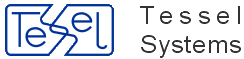This HyperDoc Online add-in gives user a possibility of creating ad hoc presentation.
From Document Menu choose Filter Creator item.
From Object class combo box choose ObjectClass.
Next choose object field and one or more values of this field (more can be selected while holding CTRL key)
Click Create filter button to display presentation.
Checkbox Limit results to document helps the user with defining proper fields by narrowing choices to currently chosen document.
Filter Creator window have form of a pop up window so you have to allow displaying it in your browser.
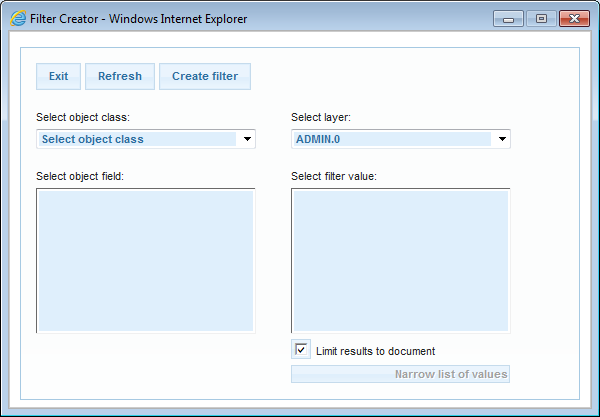
In
HDocASP.inifile in section [Configuration] add:javascripts2Include parameter with following value "FilterCreator/jsaddin.js":
javascripts2Include="FilterCreator/jsaddin.js";
If javascripts2Include parameter is already present in ini file with other value, then please merge both values. Example:
javascripts2Include="Facilit/facilit.js;FilterCreator/jsaddin.js";
new doclist_custom_cmd_n parameter with value "javascript:hTop.FC_openForm()":
doclist_custom_cmd_1="javascript:hTop.FC_openForm()";
(optionally) FC_NumberOfValues parameter. This parameter tells how many values should be displayed in the Filter Values list. Default value is 100. Example:
FC_NumberOfValues=100;
(optionally) you can change the layout of Add-Ins beetween redmond and blitzer by adding this line:
stylesheet_jqueryui_theme = "redmond";
Uncomment following element in hisDocListStaticReadOnlyMenu.xml:
<menuitem caption="Filter Creator" command="doclist_custom_cmd_n"/>
Where n has to be same as in HDocAsp.ini file (right now it must be the first available number so mostly it's just “
1” - if the number is not OK Filter Creator won't work).File
hisDocListStaticReadOnlyMenu.xmlis located in folder pointed by lang virtual directory (this can be “eng”, “swe”, “nor” ect.) used by created HyperDoc Online application. That folder is located in HyperDoc Online installation directory. Example (for English version of HIS):C:\Program Files\Tessel Software Line\HyperDoc\ASPPages\Eng
Please note that "Filter Creator" Add-in requires TXHIT license.
Tip
You configure Filter Creator in a way that it will not be deleted after upgrading to new version by following instructions from the section called “Customized profiles for menu bars”.