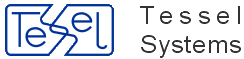Typically HyperDoc clients use HyperDoc to manage theirs documents repositories. Some of them use HyperDoc Online to browse documents in the repository in read-only mode. Mostly HyperDoc and HyperDoc Online are used in Local Area Network. It is possible to make a server with HyperDoc Online available in the Internet. If HyperDoc Online is accessible from the Internet then you can use HOPA while implementing the web application. If you don’t want to get your web application access to all documents stored in your repository you can use separate HO installation outside your LAN where only required documents are replicated. HyperDoc Replication Add-In allows you incrementally replicate document subset to the remote database handled by HyperDoc Online.
The following picture shows this type of integration implemented in Telge Bostäder project:
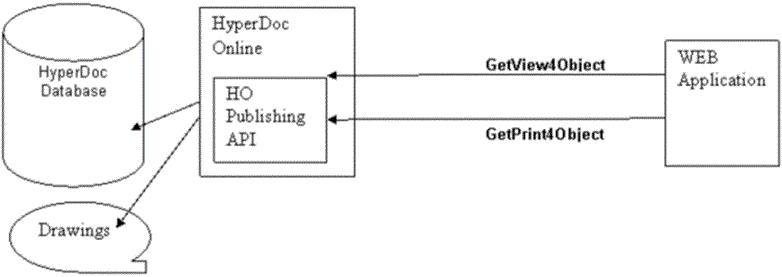
Telge Bostäder uses HyperDoc and HyperDoc Online in LAN environment. They decided to use existing HyperDoc Online installation as a source of drawings that should be published in the Internet.
The integration the external web application and HyperDoc Online is very simple. Whenever the web application wants to display or print document associated with a given flat it should request it from the HyperDoc Online using Publishing API.
The following picture shows this type of integration implemented in ÖrebroBostäder / Momentum project:
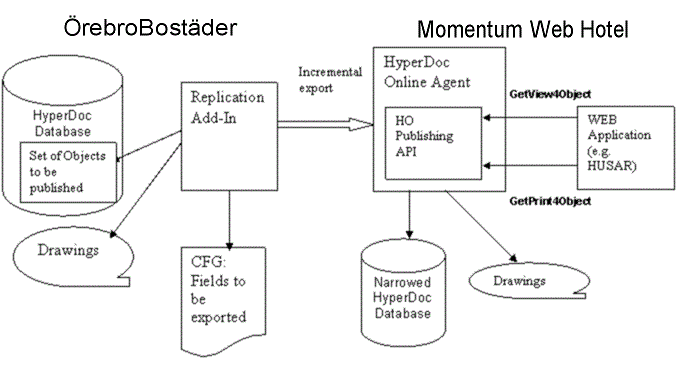
ÖrebroBostäder uses HyperDoc and HyperDoc Online in their LAN environment. Additionally they have WEB application (HUSAR) hosted on the external Internet server. Due to security of document repository ÖrebroBostäder decided to use second HyperDoc Online installation working as Publishing Agent. HyperDoc Online Publishing Agent is installed on the same server as HUSAR application. It uses database which configuration reflects original HyperDoc database configuration. It is possible to narrow visible fields for all objects and document stored in this remote database. ÖrebroBostäder Marketing Clerk uses HyperDoc Replication Add-In to incrementally update objects and documents available on the remote database. The WEB application, HUSAR, has been modified. When HUSAR prepares HTML page about a particular flat it requests graphical data from HyperDoc Online Publishing Agent.
The integration procedure consists of the following steps:
Installing and configuring remote HyperDoc database. You can use different database engine on the remote server than used by original HyperDoc installation. For example you can use SQL Server with your original HyperDoc installation and Jet database as replicated copy.
Installing HyperDoc Online Publishing Agent on the remote server.
Modifying WEB application to use HyperDoc Online Publishing API whenever you want to display or print document associated with a given object.
Installing Replication Add-In.
Replicating periodically data to be published on the remote server.