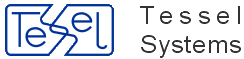Installation needs to be done using HyperDoc Touch application downloaded from AppStore or Google Play.
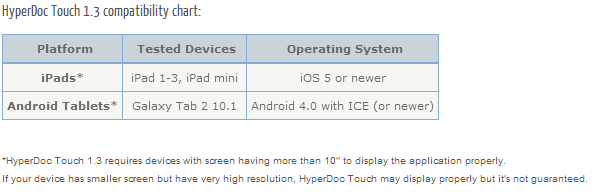
Note
We've tested that HyperDoc Touch works on iPhone 5.
Installation from Google Play:
Installation from AppStore
Choosing working HyperDoc Online installation to connect to is done on Settings tab of HyperDoc Touch.
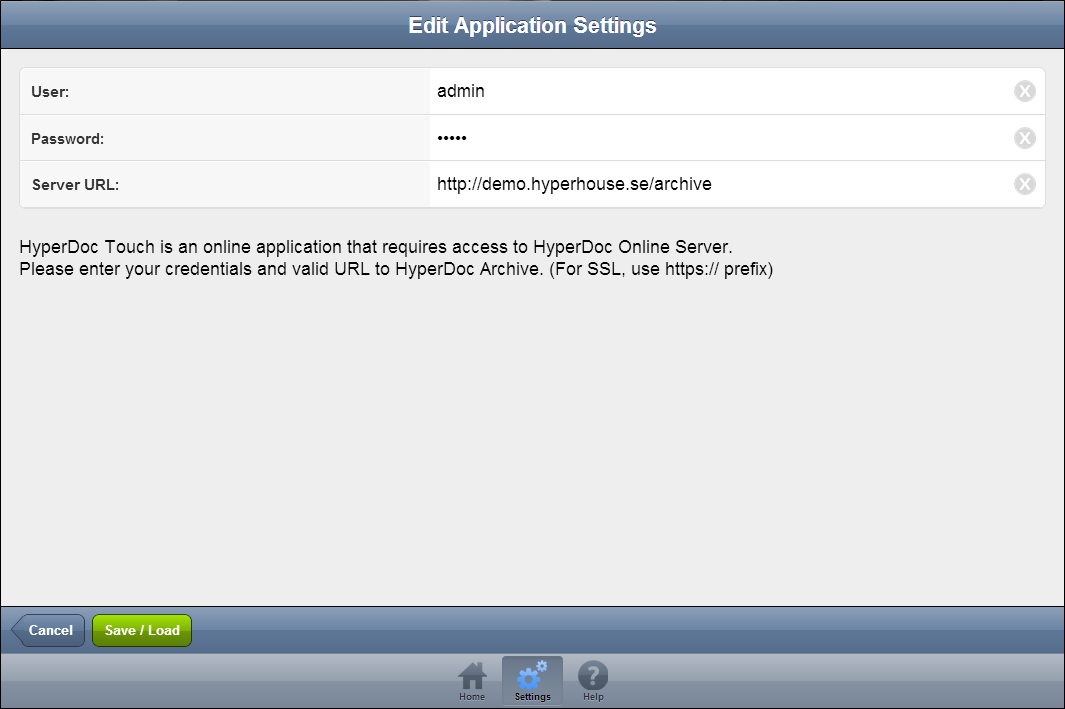
Please fill all the fields:
User - fill in using working HyperDoc Online user name.
Password - fill in using password for chosen HyperDoc Online user.
Server URL - enter HyperDoc Online server url. Use
http:// or https://prefix.
After filling those details, please click on Save / Load button.