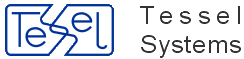HyperDoc supports multi object printing with HOPA calls. Parameters responsible for this are:
MultiMode (MUM) - this parameter indicates whether SF – SV query combination returns multiple results (value 1) or one result (value 0)
SpotIDs (SI) - parameter applied for
GetPrint4ObjectorGetPrint4Doc,DocID (DID) - parameter applied for
GetPrint4ObjectorGetPrint4Doc.
SpotIDs - for specific object, identified by Object Class and Object ID one can use SpotIDs parameter that can be used in two modes:
Provide specific SpotID that should be used.
In case where object has multiple spots connected, that allows user to select specific spot/view to be used for printout, please refer to
HOPAGetSpots4ObjectXml.aspon information how to obtain a list of spots for a given object.Use SpotIDs=all mode to obtain multi-page printout that will contain all spots/views
Tip
If you use SpotIDs=all parameter and you do not get satisfying result - try using it with DFS parameter.
In multiple view templates this parameters can supply multiple results only if applied for the main (first) image view.
Caution
Please note that there can be object with several spots linked to them but some of the spots can lie on invisible layers. Those spots cannot be seen/called for.
If you use parameter SI=all they will not be shown but the call will work properly showing all available spots.
But if you use parameter SI=<ID of spot on invisible layer> the call will return error.
Using Search Field / Search Value parameters gives those possibilities:
When used with default value of
MultiMatchparameter (disabled) printout will only contain single, first found object with its default view or document depending on paramters,When used with
MultiMatchenabled (value1), a set of generic parameters must be used to determine collection of objects. Number of found objects and spots will determine number of pages in the printout (one page for one spot). Additional parameters with appropriate numeric suffixes can be used for each Image Window.
Caution
Please remember that parameters: MUM (with: SF, SV, OC) and SI should be passed in a generic form.
Constant image in multiple images printing
In multiple view templates current solution supports applying parameters for other template windows as it was before. If one does not applies images to other windows, they will not be shown. If constant image is not applied, the same image will appear in all image windows.
If one applies some parameters like DFO, MM to one image window (like window 2 or 3), this settings result will appear in each print page in this particular window.
In this case one applies only multiple printing in main parameters set (t.m. Parameters without numbers), this parameter set will be valid for all image windows on current page.
Warning
Please note that for this version of HyperDoc applet (HOPA Ex calls) doesn't support templates with multiview.
Examples:
1. http://his-server/HOPAGetPrint4Object.asp? 2. PrintTemplate=PRINT3-A4 3. &OC=Rooms 4. &ID=Room6615 5. &HN=HDocHierarchyDefinition 6. &SpotIDs=all 7. &UV2=0
In this example, lines 3,4,5 will be used to determine master object. Line 6 will enable finding all spots for that object. Each found object will be used to create separate print page. Additional parameters can be provided like in line 7, for each Image Window separately
1. http://his-server/HOPAGetPrint4Object.asp? 2. PrintTemplate=PRINT3-A4 3. &OC=Rooms 4. &SF=Room_Status 5. &SV=Free 6. &HN=HDocHierarchyDefinition 7. &MUM=1 8. &UV2=0