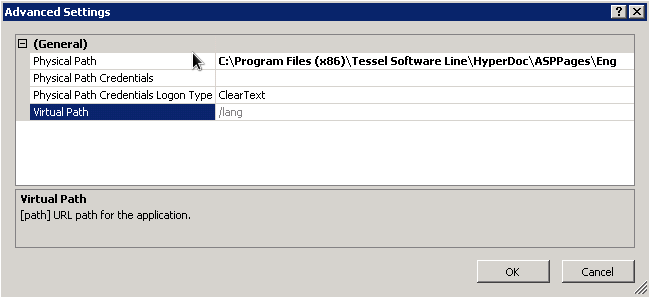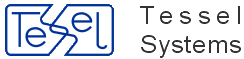Visual configuration of HyperDoc Online is stored in HDocASP.ini
file in section [Configuration]. Each of the parameters can
be set by changing the appropriate line:
parameter-name = parameter-value;
Depending on parameter type parameter-value can be
enclosed in quotes or not.
Specific parameters are described in sections below.
The following parameters are defined in HDocASP.ini
for controlling pane layout.
Values are specified as in HTML <FRAMESET> tag,
i.e. a comma-separated list of pixels, percentages, and relative lengths.
horizontal_split = "3*,10*";Defines wxlink:href=th of left and right panes of the main HyperDoc Online window.
vertical_split_left = "12*,3*";Defines height of hierarchy and object properties panes.
vertical_split_right = "4*,10*";Defines height of document list and document view panes.
The following parameters control colors of HyperDoc Online pages.
All the color parameters can be specified as in HTML tags. This includes specifying color names (e.g. "white") or RGB values directly (e.g. "#FFFFFF").
Please see the Color Codes table in the section called “TSL Color Codes” for all colors in RGB and BGR format.
color_background = "#FFFACD";Defines background color of all HyperDoc Online windows.
color_zoom_pane = "#E3DA83";Defines background color of the zoom pane in the document view pane.
color_print_pane = "#F0E68C";Defines background color of the print pane in the document view pane.
color_button_inactive = "#BDB76B";Defines background color of inactive (not-selected) buttons.
color_text_inactive = "#000000";Defines text color of inactive (not-selected) buttons.
color_button_active = "#FFA500";Defines background color of active (selected) buttons.
color_text_active = "#FFFFFF";Defines text color of active (selected) buttons.
color_selected_back = "#ECBE10";Defines background color of the selected item - in the hierarchy or in various lists like document list, found items list.
color_table_back = "#F0E68C";Defines background color of the odd lines in tables (usually slightly darker than default background to make tables easier to read).
color_table_title_back = "#808000";Defines background color for table titles.
color_table_title_text = "#FFFFFF";Defines text color for table titles.
color_doclist_title_back = "#F0E68C";Defines background color for the document list title.
The following parameters control behavior of the Help button / menu option.
help_url_hier = "Manual/HIS-Manual.html#Hierarchy-pane";help_url_doclist = "Manual/HIS-Manual.html#Doc-list-pane";help_url_docview = "Manual/HIS-Manual.html#ViewPane";Defines URLs used when the user clicks on the Help button or menu option. Each of URLs applies to different pane - hierarchy, document list and document view respectively. This can be a relative URL or an absolute URL. The base for relative URL is the
ASPPagesdirectory.help_url_print_adv = "Manual/HIS-Manual.html#PrintAdv";Defines URL used when the user for the first time selects advanced print mode (with special binary component) in Internet Explorer 5.5.
help_window = "height=400,wxlink:href=th=600";Defines the initial size of the help window.
help_params = "status,toolbar,menubar,location,resizable,scrollbars";Defines browser attributes for the help window.
The following parameters control HyperDoc Online behavior.
auto_show_document = true;When set to
truea first document from the document list is shown automatically when current object is changed in the hierarchy pane. When set tofalsethe user must click the document on the list to view document content - this mode is useful for slow connections when displaying document content when not necessary may take significant time.os_auto_load = true;When set to
truean object set connected to the current object is loaded automatically (if any) when current object is changed in the hierarchy pane. When set tofalsethe user must use Object Set / Open Attached command from the hierarchy pane menu to load object set.show_detailed_errors = true;When set to
truemore detailed error descriptions are shown, like the one below.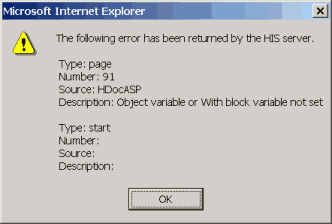
This is especially useful when troubleshooting initial configuration problems. Later this parameter should be set to
falseto avoid user confusion. Then the same error is reported with a different message, which looks like this: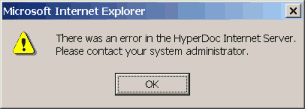
readonly = true;This parameter has meaning only for installations with special 'Read/Write' license. Setting to
trueforces to HyperDoc Online to operate in 'Read Only' mode overwriting license mode.number_of_decimals = "2";This parameter specifies how many decimal digits are displayed in document view pane e.g. in measurement operations.
Initially HyperDoc Online application uses default - English language settings.
Language files stored in ASPPages\lang directory are
used. To select another language, perform the following steps:
Start Internet Information Services (ISS) Manager from Server Manager on your server machine.
Select main HyperDoc Online application directory and expand it.
Click with right mouse button on virtual directory lang
In context menu expand Manage Virtual Directory option and select Advanced Settings...
Language is defined by Physical Path row - change the
ASPPages\EngtoASPPages\Sweif you want to have Swedish version of HyperDoc Online for instance.