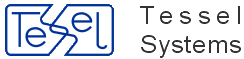This document describes HyperDoc products
Copyright © 1997, 2015 Tessel Systems
Tessel Software Line™, TSL™, SuperEdit™, Advanced Raster Technology (ART)™, Visual Information Systems (VIS)™, HyperDoc™, InfoScope™, CADRaster LTX™, CADRaster PRO™, CALIBRATOR™ and Tessel Composite Documents™ are trademarks of Tessel Systems.
IBM™ is a registered trademark of International Business Machines Corporation.
Microsoft™, MS-DOS™ and Windows™ are registered trademarks of Microsoft Corporation.
Refers to:
HyperDoc Classic SP1,
HyperDoc Online SP1,
HyperDoc Online Publishing Agent API (HOPA) SP1,
Tessel Data Exchange Module (TDXM) SP1,
SuperView version 1.8,
Template Editor version 2.1,
HyperDoc Touch version 2.0.
Tessel Systems reserves the right to make changes and improvements in its products. Information in this document is subject to change without notice.
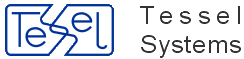
Tessel Systems
Box 70396 107 24 Stockholm, Sweden
Tel. (+46 8) 506 36 156 Fax. (+46 8) 506 36 201
E-mail: <support@tessel.se> Web: http://tessel.com/
Contents
- HyperDoc
- 1. User Manual
- Basic HyperDoc concepts
- Database-centered design
- Documents in context of business objects
- Hierarchical Navigation
- Business Objects Database
- Documents Database
- Spots and Links
- Hyper Navigation
- InfoScope tools
- Presenting object sets in the navigation window
- Activating documents for business processes
- Business objects representation capabilities
- HyperDoc user interface
- Customizing HyperDoc
- Navigation Window
- New Object
- Object Properties
- Delete Object
- OK & Draw
- OK & Select
- Draw object (linked version)
- Draw object (unlinked version)
- Link To Spot
- Link To Children
- AutoDraw
- Automatic parent change when object representation moved
- List Spots
- Change Security Class
- Find Objects
- Object Set Commands
- Belongs To
- Mark Current
- Mark Subtree
- Mark All
- Unmark Current
- Unmark All
- Copy Object Link
- Paste Document Link
- Connect Document Set
- Set Default View
- Clear Default View
- Set As Root
- Full Structure
- Up
- Auto Target Selection
- Current Object Marking
- Dynamic Object Set
- Keeping current object when switching between hierarchies
- Document List Window
- Connected Documents
- Document Set
- Disconnected Documents
- Infoscope Mode
- Show Document
- New Document
- Edit Document
- Delete Document
- Change Security Class
- Set Default View
- Clear Default View
- Connect
- Disconnect
- Document Set Commands
- Import
- Create File
- Attach File
- Attach Scanned Image
- Preview in SuperView
- Attach From SuperView
- Edit file
- View Edited Documents
- Remove File
- Versions
- Set Document As Default
- Copy Document Link
- Paste Object Link
- Add Selected Documents to Document Set
- Show Selected Documents
- Copy Selected Document Links
- Delete Selected Documents
- Sort Documents
- Find Document
- Copy Documents Report
- HyperView Window
- InfoScope Windows
- Other commands
- 2. Administration
- 3. Add-ins
- 4. API
- HyperDoc Online
- 1. User Manual
- 2. Administration
- Installation
- Configuration
- Visual configuration
- Custom functions configuration
- Customized profiles for menu bars
- Copy View - configuration
- Copy link to spot
- Highlighting selected object on drawings with configurable line width
- Customized sensitivity for hitting and selecting poly-lines
- Customizable "standard scales" with INI parameters in Hyper Doc Online
- Save measurement vectors improvement
- Color palette configuration in Measurement mode
- Print Templates only for use with HOPA (not displayed in Print preview panel)
- Quick Search in HyperDoc Online
- Tessel Passport (SingleSignOn)
- Reverse DNS Lookup
- 3. Add-Ins
- HyperDoc Online Publishing Agent API (HOPA)
- 1. User Manual
- 2. Administration
- 3. Add-ins
- 4. API
- HOPA Functions
- HOPAGetView4Object.asp
- HOPAGetPrint4Object.asp
- Multi-image templates
- HOPAGetOptionsXML.asp
- HOPATranslateIDXML.asp
- HOPATranslateObjIDXML.asp
- HOPAFindObjectsXML.asp
- HOPAStartUI.asp
- HOPAGetPrint4ObjectEx.asp
- HOPAGetView4ObjectEx.asp
- HOPAGetSize4ObjectEx.asp
- HOPAGetSelect4ObjectEx.asp
- HOPAGetPrint4DocEx.asp
- HOPAGetView4DocEx.asp
- HOPAGetSize4DocEx.asp
- HOPAGetDocNumXML.asp
- HOPAGetDocInfoXML.asp
- HOPAGetDocInfo4ObjXML.asp
- HOPAGetDocContent.asp
- HOPAGetProperties4ObjectXML.asp
- HOPAGetDocListXML.asp
- HOPAGetView4Doc.asp
- HOPAGetSpots4ObjectXml.asp
- HOPAGetPrint4Doc.asp
- HOPAGetLegend4Object.asp
- HOPAGetLegend4ObjectEx.asp
- HOPAGetLegend4Doc.asp
- HOPAGetLegend4DocEx.asp
- CallHOPAGetAny4AllObject.html
- HOPA Error Codes
- Tessel Data Exchange Module (TDXM)
- SuperView
- Template Editor
- HyperDoc Touch
- Configuration file and Appendices
- 1. Appendices
- 2. Configuration file (INI)
[Access Settings]section[Anonymous User]section[ASP Cache]section[BRA.Convert]section[Command Options]section[Configuration]section[Database Settings]section[DCM]section[DM Settings]section[External Parameters Filters]section[File Associations]section[General]section[Geographical Mappings]section- Parameters from HDocParams table
[HOPA User]section[Licensing]section[ODBC Settings]section[Options]section[Options]section[Raster Create Options]section[Raster Image Params]section[Raster Magnify Glass Options]section[Raster Snap Options]section[Recent File List]section[HIS Restricted Access User]section[SuperView Settings]section[TCDView Settings]section[Toolbar]section[TSL Diagnostics]section[TSLCDC Cache Settings]section[TSLPPL Library Settings]section[TSLRDE Library Settings]section[TSLRVC Library Settings]section[TSLTVL Library Settings]section[Vector Drawing Params]section[Vector Snap Options]section