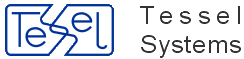Contents
- HOPA Functions
- HOPAGetView4Object.asp
- HOPAGetPrint4Object.asp
- Multi-image templates
- HOPAGetOptionsXML.asp
- HOPATranslateIDXML.asp
- HOPATranslateObjIDXML.asp
- HOPAFindObjectsXML.asp
- HOPAStartUI.asp
- HOPAGetPrint4ObjectEx.asp
- HOPAGetView4ObjectEx.asp
- HOPAGetSize4ObjectEx.asp
- HOPAGetSelect4ObjectEx.asp
- HOPAGetPrint4DocEx.asp
- HOPAGetView4DocEx.asp
- HOPAGetSize4DocEx.asp
- HOPAGetDocNumXML.asp
- HOPAGetDocInfoXML.asp
- HOPAGetDocInfo4ObjXML.asp
- HOPAGetDocContent.asp
- HOPAGetProperties4ObjectXML.asp
- HOPAGetDocListXML.asp
- HOPAGetView4Doc.asp
- HOPAGetSpots4ObjectXml.asp
- HOPAGetPrint4Doc.asp
- HOPAGetLegend4Object.asp
- HOPAGetLegend4ObjectEx.asp
- HOPAGetLegend4Doc.asp
- HOPAGetLegend4DocEx.asp
- CallHOPAGetAny4AllObject.html
- HOPA Error Codes
For this API to work it is necessary to have anonymous login enabled in HyperDoc Online Server by entering valid HyperDoc user name in the [Anonymous User] or [Hopa User] section of the HDocASP.ini file as described in the HyperDoc Online Manual.
Please note that all parameters to ASP pages have to be properly quoted (see: RFC 2396).
Note 1: all parameters names can be abbreviated to few letters (all capital letters).
Note 2: table describing input parameters has five columns: name, abbreviated form of name, whether parameter is required, default value and description.